This tutorial shows you how to set up backup schedules to automatically back up Windows regularly. The guide covers the following steps:
It is a good habit to back up your Windows operating system regularly. System files can become damaged for various reasons, preventing normal startup. In such cases, a system backup allows for quick restoration, saving you a lot of time and effort required to reinstall Windows, drivers, and applications.
Most users only create a backup right after installing Windows. Consequently, restoring from such a backup cannot return the system to its pre-crash state. To effectively solve the problem, it is necessary to set up backup schedules to automatically back up Windows OS.
Automatic backup in Windows is usually achieved through a feature called backup scheduling. Many Windows backup tools on the market offer this function, while some do not, and it is usually a paid feature. If you are looking for free backup software that supports backup scheduling, we recommend Hasleo Backup Suite Free.
Hasleo Backup Suite Free is a free Windows backup tool that allows you to back up your system and create automated backup schedules. As professional Windows backup software, it can automatically back up Windows desktop and laptop operating system.
Download Hasleo Backup Suite Free to back up Windows automatically. We also recommended creating a bootable WinPE emergency recovery disk to restore your system after a disaster.
Step 1. Download, install, and run Hasleo Backup Suite Free. Click the "Backup" button in the navigation bar, then click "System Backup" button in the operation area.
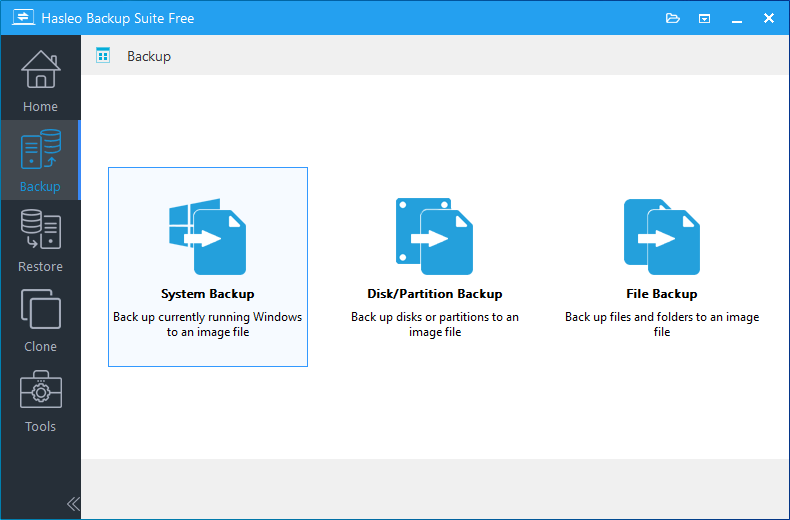
Step 2. Hasleo Backup Suite Free will automatically select all partitions required for a Windows system backup. You only need to customize the task name, description, destination, and backup options as needed, then click the "Proceed" button.
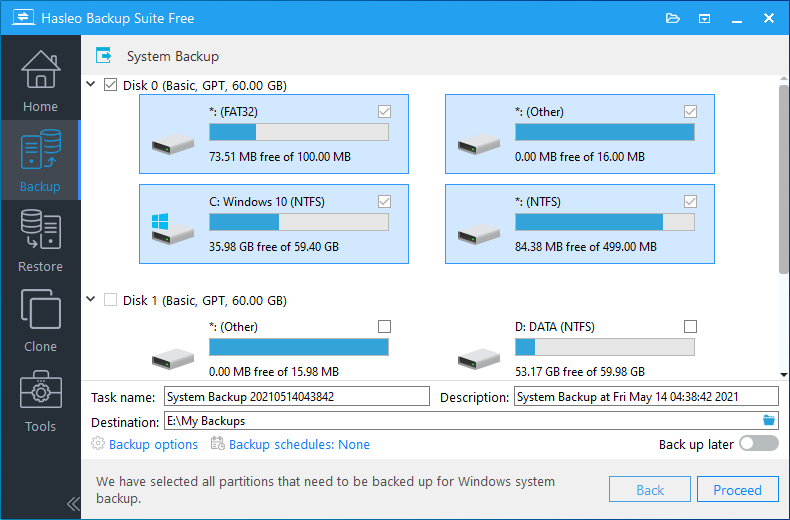
* Task name: Specify a task name so that you can quickly find and manage your backup task later.
* Description: Briefly describe the purpose of the task and any other relevant information.
* Destination: Modify the destination path where the backup image files will be stored by clicking the folder icon.
* Backup options: Advanced backup settings. For more details, please refer to Backup options.
* Backup schedule: Set up backup schedules to automatically perform your backup tasks on a regular basis. For more details, please refer to Backup schedule.
Step 3. Click "Backup schedule" to open the window for configuring backup schedules.
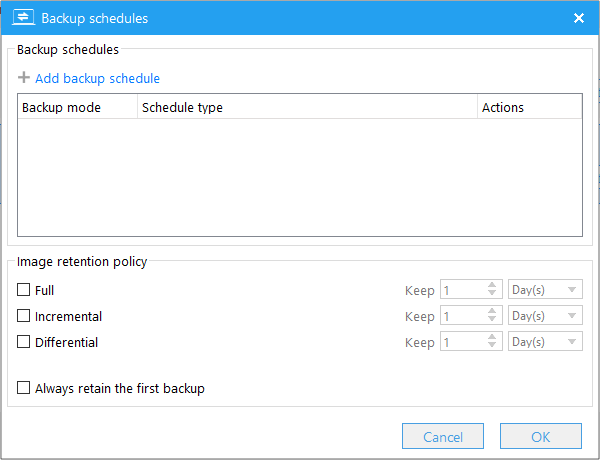
Step 4. Click "Add backup schedule". In the pop-up window, choose One-time, Daily, Weekly, Monthly, or Event triggered scheduling modes. Then, set the time for the backup to run according to your needs. Click "OK" to save the settings. You can add multiple backup schedules to this backup task by repeating the same steps.
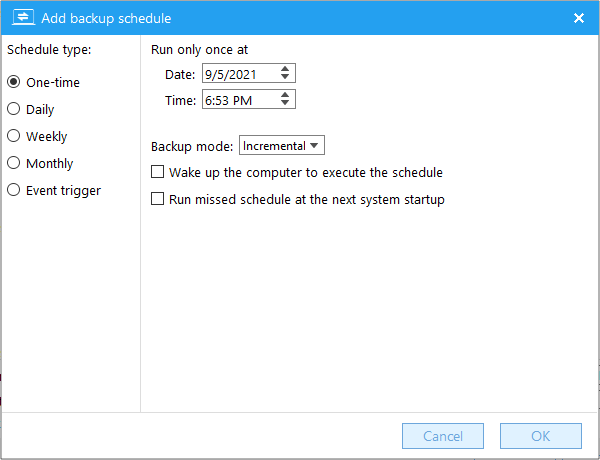
Step 5. Click the "OK" button to save the backup schedules.
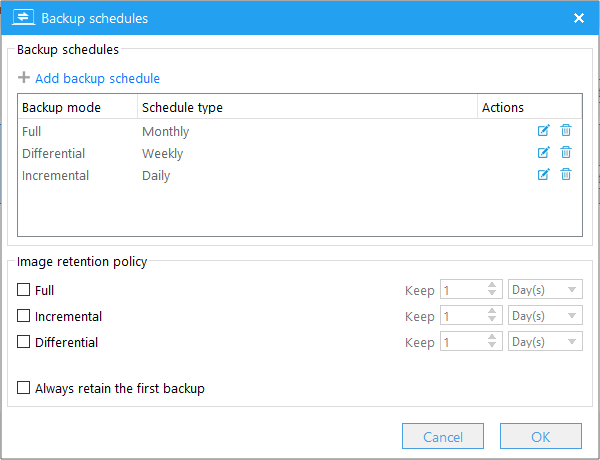
Step 6. Click the "Save" button to save the backup task. Hasleo Backup Suite Free will now regular perform the backup task at your specify time.
Hasleo Backup Suite is professional Windows backup software that allows you to set up backup schedules for regularly automatic system backup. This backup scheduling feature supports Windows Vista/11/10/8/7 and Windows Server 2025/2022/2019/2016/2012/2008.
What's more, as professional Windows backup software, Hasleo Backup Suite Free allows you to not only back up the operating system but also entire disks and partitions.