When a UEFI-based computer is powered on, the UEFI (Unified Extensible Firmware Interface) firmware will load boot files saved in the EFI System Partition (ESP) to start Windows OS since this partition contains the boot loader programs for all installed operating systems. If the partition gets lost or files saved in it are missing or corrupt, all installed Windows OS may be unbootable. Therefore, it is very necessary to make a backup for this partition in order to restore the EFI system partition from the backup when there is a problem with the ESP partition. Here you can find the solution about how to backup the EFI System Partition.
Step 1. Run EasyUEFI as administrator, then click the 'Manage EFI System Partition' button.
Step 2. Click the 'Backup EFI System Partition' button.
Step 3. Select the EFI System Partition you want to backup in the disk/partition list, and specify the save path for the backup file by clicking the "Browse" button.
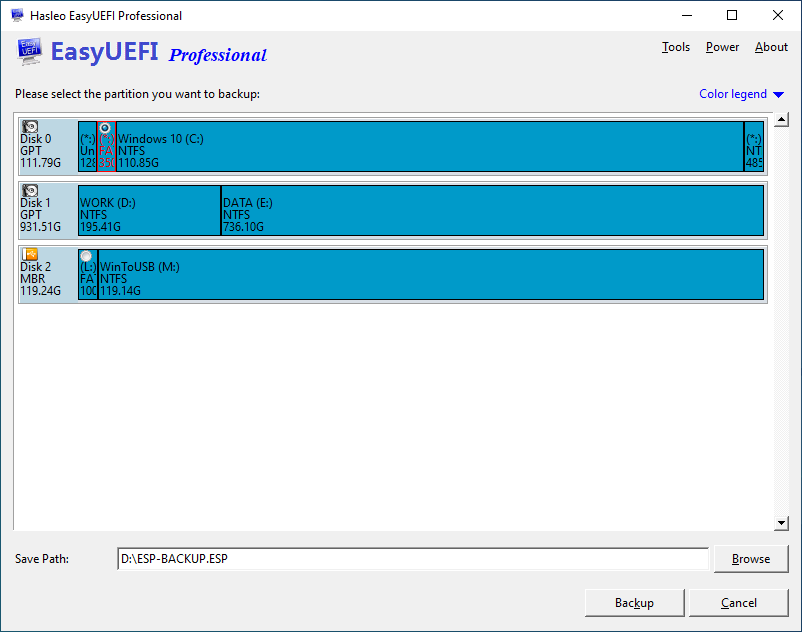
Step 4. Click the "Backup" button to backup the EFI system partition.