In some cases, the EFI/UEFI boot option that points to an EFI system partition (ESP) may disappear or be deleted by mistake, we can create a boot option for the ESP partition with EasyUEFI.
Step 1. Run EasyUEFI as administrator, then click the 'Manage EFI Boot Option' button.
Step 2. Click the ![]() button in the window.
button in the window.
Step 3. In the create boot entry window, you need to specify the boot entry type, description, partition and file that you want to use.
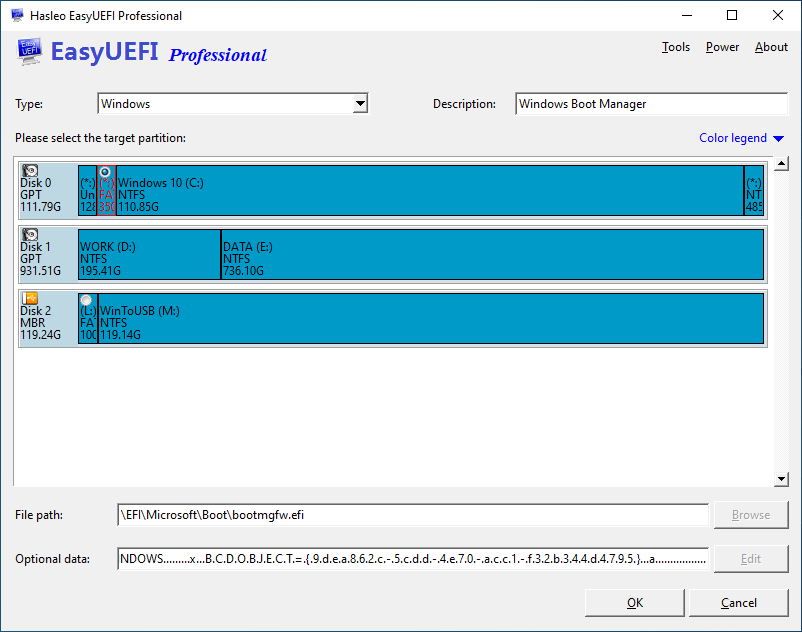
Step 4. Click "OK" to create the boot entry.