Share with your friends via social networking sites by clicking the share icon on the left side of this page, and then send us the shared link via email at [email protected], we will send you a license key (Hasleo BitLocker Anywhere Home For Linux) as a gift. Please note that the Hasleo BitLocker Anywhere Home For Linux is for private, noncommercial, home computer use only.
Please briefly describe the functionality of the software and make sure your friends can see your sharing.
Hasleo BitLocker Anywhere For Linux is a GUI-based BitLocker solution you can use to mount and unmount BitLocker-encrypted drives in Linux easily.
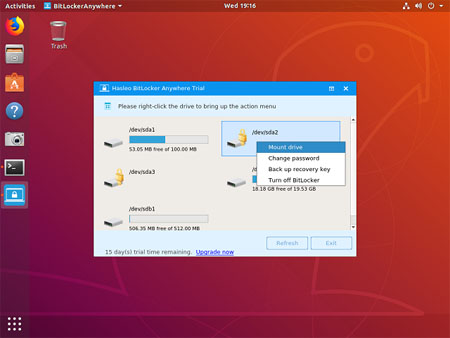
After a BitLocker-encrypted drive is mounted, you can open, read, and write files on the drive just as you would access a native Linux drive.
Learn how to read and write BitLocker-encrypted drives in Linux >>
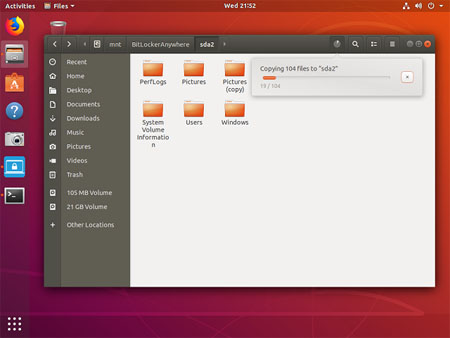
Hasleo BitLocker Anywhere For Linux is the world's first Linux software that can encrypt drives with BitLocker Drive Encryption in Linux.
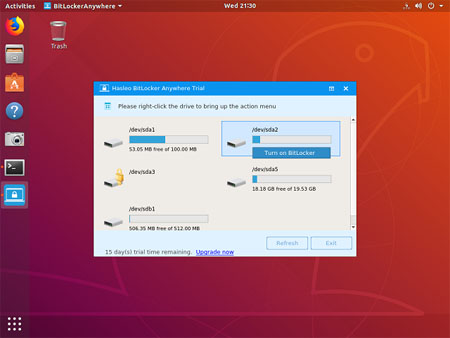
Notes: Please keep the BitLocker password in mind and back up the BitLocker recovery key safely. Losing both of them will cause the data to be inaccessible.
With Hasleo BitLocker Anywhere For Linux, you can easily decrypt BitLocker-encrypted drives in Linux.
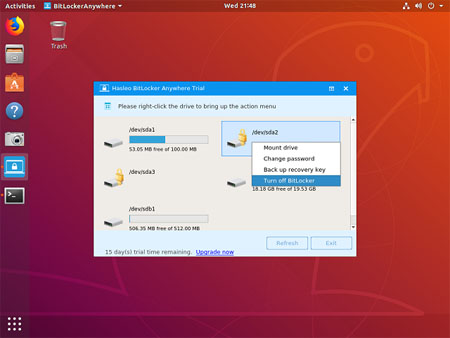
With Hasleo BitLocker Anywhere For Linux, it becomes possible to change the password for a BitLocker-encrypted drive in Linux.
Learn how to change passwords for BitLocker-encrypted drives in Linux >>
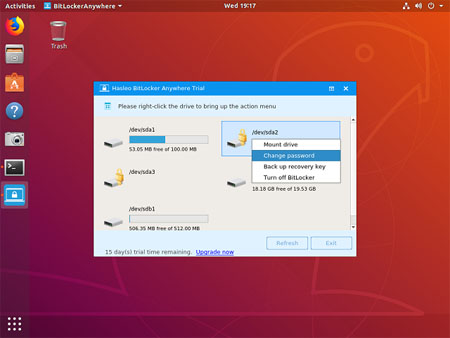
As a complement to the graphical user interface (GUI), the implementation of the command line interface (CLI) makes it possible to use Terminal or scripts to encrypt, decrypt, lock and unlock BitLocker encrypted drives in Linux.
Learn how to use Command Line Interface (CLI) for BitLocker in Linux >>
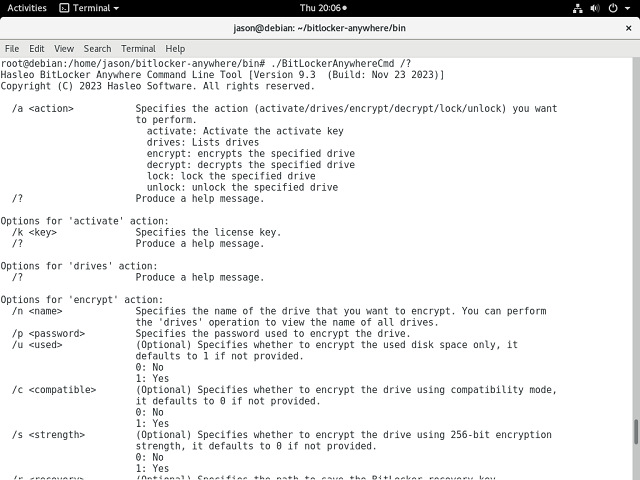
Notes: Please note that Command Line Interface (CLI) is not available in the Professional Edition, please contact us to purchase the edition that supports CLI.
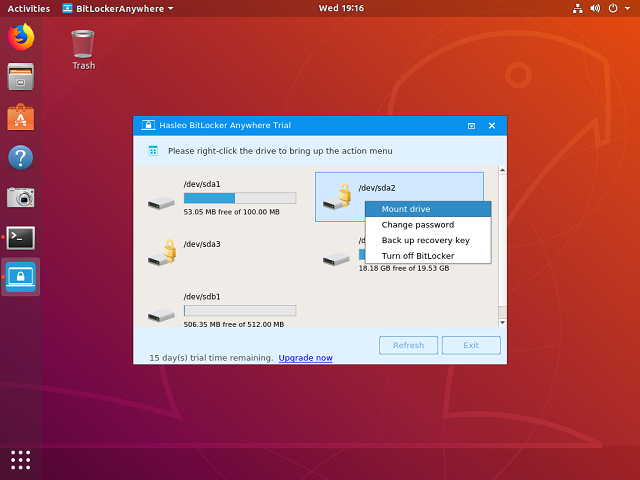
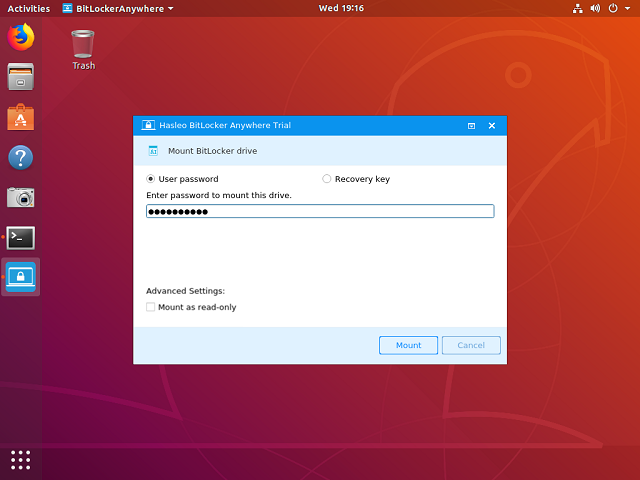
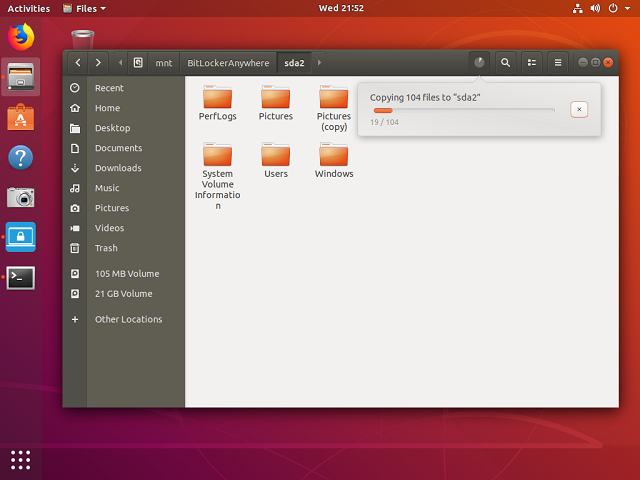
|
|
|
|