WinToUSB (also called Windows To USB) is the best free Windows To Go (WTG) Creator which allows you to install and run a fully-functional Windows on external hard drives, USB flash drives or Thunderbolt drives. With just three steps and a few minutes, you can easily and efficiently create your first portable Windows 11/10/8/7 (X64/X86/ARM64) or Windows Server directly from an ISO, WIM, ESD, SWM, VHD, VHDX, DBI file (DBI is the extension for the backup image files generated by Hasleo Backup Suite) or from a CD/DVD drive.
Alternatively, you can clone your currently running Windows installation to a USB or Thunderbolt drive as a portable Windows system. WinToUSB also supports creating Windows installation USB drives from Windows 11/10/8/7 and Windows Server installation ISOs, allowing you to effortlessly install Windows from the USB drive.
To upgrade a Windows To Go Workspace to Windows 11 24H2 or Windows 10 22H2, please use Hasleo Windows To Go Upgrader.
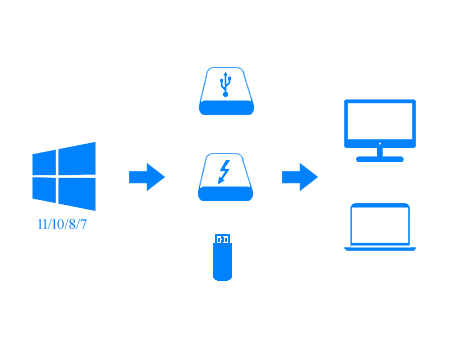
WinToUSB enables you to install and run a fully functional Windows on an external HDD/SSD, USB flash drive, or Thunderbolt drive, which means you can carry your portable Windows drive anywhere and use it on any computer.
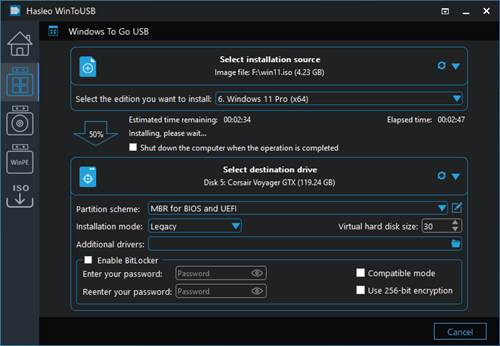
WinToUSB Introduces a "Windows Installation USB Creator" feature, which enables you to create a bootable Windows installation USB drive from Windows 11/10/8/7/Vista (X64/X86/ARM64) or Windows Server 2008 and later ISO files in just a few steps. The created USB drive is compatible with Windows installation on both Legacy BIOS and UEFI systems.
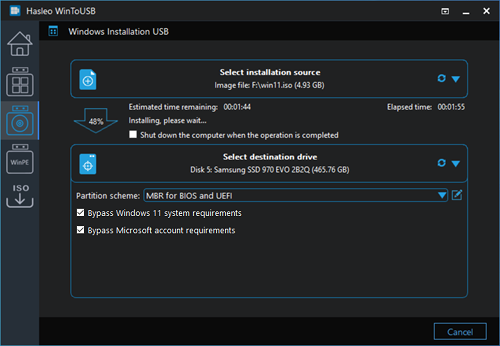
This feature enables you to create a bootable Windows PE USB drive that works on both Legacy BIOS and UEFI computers, by transferring and converting Windows PE ISO contents to the USB.
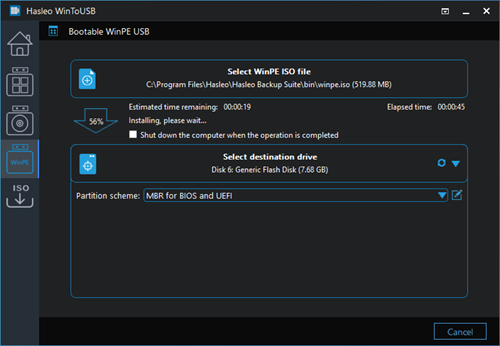
| Free |
Professional |
Enterprise |
|
| Business Usage |
|||
| Create Windows To Go workspace from ISO/WIM/ESD/SWM/VHD files or CD/DVD Drives | |||
| Create Windows To Go from system backup image files generated by Hasleo Backup Suite | |||
| Clone Currently Running Windows OS to USB Drive as Windows To Go | |||
| Update existing Windows To Go with Delta Clone technology | |||
| Clone Windows To Go to another USB or Thunderbolt drive | |||
| Create Windows Installation USB drive for Windows 11/10/8/7 (X64/X86/ARM64) | |||
| Support for Windows Professional, Education & Enterprise Editions | |||
| Support for Windows Server Editions | |||
| Encrypt Windows To Go with BitLocker | |||
| Create bootable Windows PE USB drive | |||
| Download Official Windows ISO files from Microsoft | |||
| Resize and Move Partitions | |||
| Clone Speed | Normal | Faster | Faster |
| No Upgrade Prompts | |||
| Free Technical Support | |||
| License Agreement | Free License | Professional License | Enterprise License |
| License Term | Single user license |
Site License |
|
| Number of Licensed Computers | 2 PCs | Unlimited PCs | |
| Price | Free |
Free lifetime upgrades
|
$199.95
Free lifetime upgrades
|
|
|
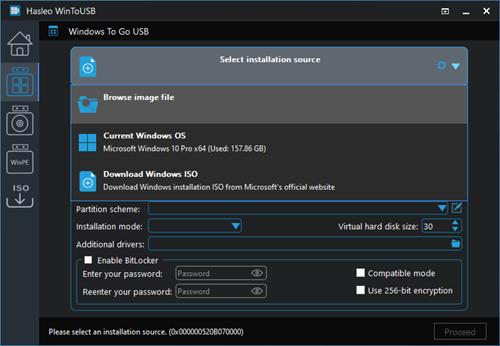
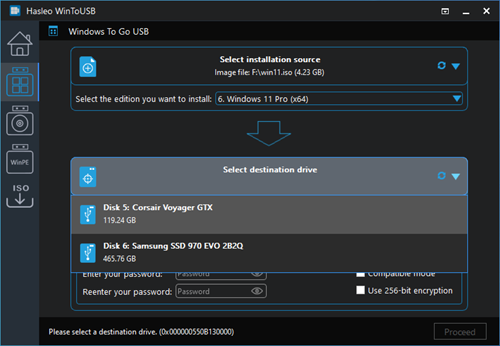
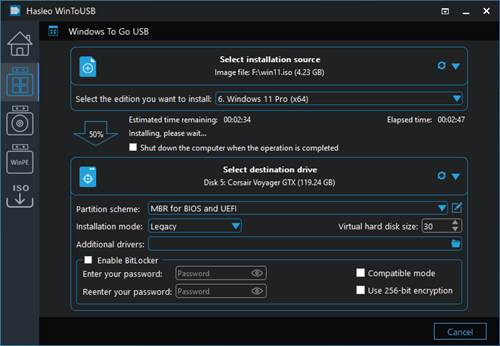
|
|
|
|
![]()
software.informer.com
WinToUSB is a versatile software tool that provides a unique and very useful feature: giving you the chance to carry your entire Windows operating system with you. Best of all, you can use it totally free of charge, however, you also have ...
Read more>>
![]()
softpedia.com
WinToUSB is a useful program that can prove quite handy in helping you create a portable version of your Windows operating system, requiring almost no effort on your part, simply a lot of patience for the utility to go through all the necessary steps.
Read more>>