Windows To Go Upgrader is software that effortlessly upgrades your Windows To Go USB drives from lower to higher Windows version, even with BitLocker drive encryption.
For example, you can easily upgrade your Windows To Go drives across versions and builds — from Windows 8/10 to Windows 11, or between different builds of Windows 10/11 (such as from 22H1 to 22H2, or directly to Windows 11 24H2).
For creating Windows To Go workspaces (Windows 11/10/8/7) on USB drives, we recommend Hasleo WinToUSB.
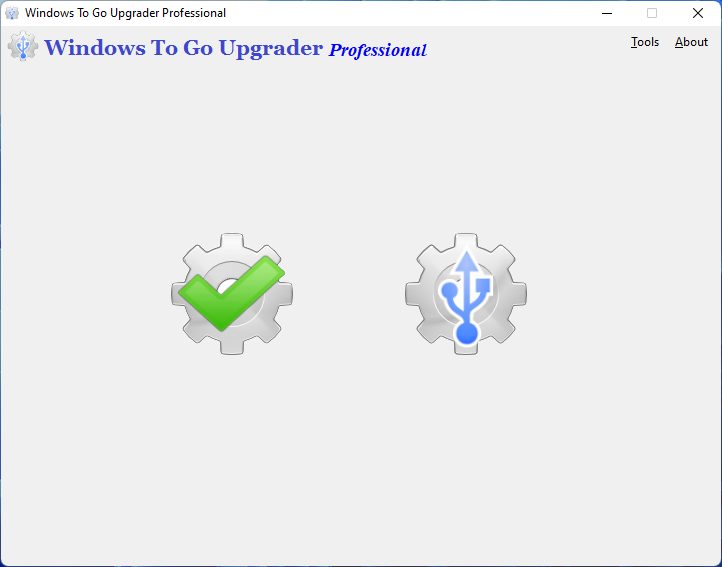
| Free |
Professional |
Enterprise |
|
| Check if a Windows To Go drive can be upgraded | |||
| Upgrade a Windows To Go workspace | |||
| Business Usage | |||
| License Agreement | Free License | Professional License | Enterprise License |
| License Term | Single user license |
Site License |
|
| Number of Licensed Computers | 1 PC |
100 PCs |
|
| Price | Free | ||
|
|
Note: Windows To Go Upgrader is designed for upgrading Windows running on USB drives. To create a Windows installation on a USB drive, use WinToUSB instead of Windows To Go Upgrader.
Special Offer
WinToUSB Professional |
Windows To Go Upgrader Professional |
Only:
Free lifetime upgrades
|