BitLocker Drive Encryption is a full-volume encryption algorithm developed by Microsoft for the Windows operating system, which can effectively help us secure our data, but also brings the risk of data loss. As an all-in-one data recovery software, you can use Deleted File Recovery or Deep Scan Recovery features to recover lost files from a Non-BitLocker encrypted drive. If the drive you want to recovery data from is encrypted with BitLocker Drive Encryption, then you should try our BitLocker Data Recovery software - Hasleo Data Recovery. Hasleo Data Recovery is definitely an advanced featured tool to recover deleted/lost files from a BitLocker Encrypted Drive in Windows. With it, you can not only recover deleted file from a BitLocker Encrypted FAT32, exFAT and NTFS partition, but also recover lost files from a healthy, inaccessible, formatted, failed, damaged, corrupted, deleted or lost BitLocker encrypted drives.
Launch Hasleo Data Recovery and select BitLocker Data Recovery mode.
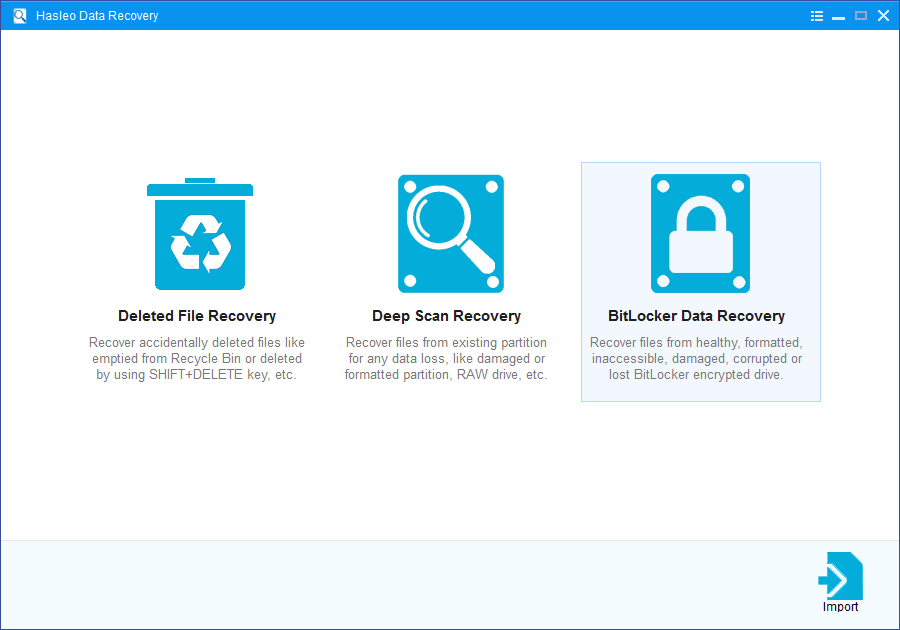
1. Please select the hard disk or partition where you lose your files, then click "Scan" button to find all BitLocker encrypted partitions on the device.
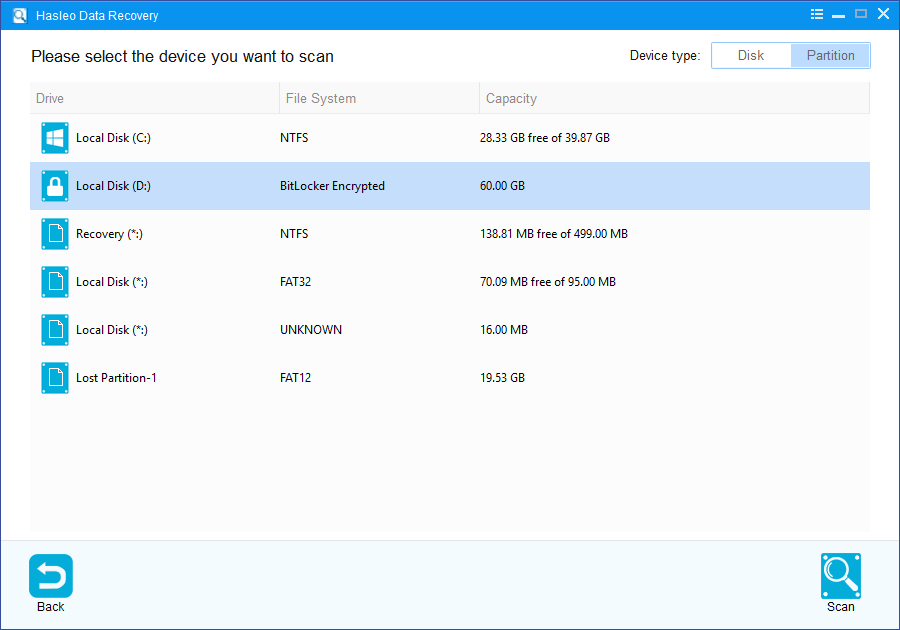
2. A pop-up window will appear asking you to enter the BitLocker password or 48-digit BitLocker recovery key. If you don't want to enter the password or BitLocker recovery key here, just click the "Skip" button to skip it.
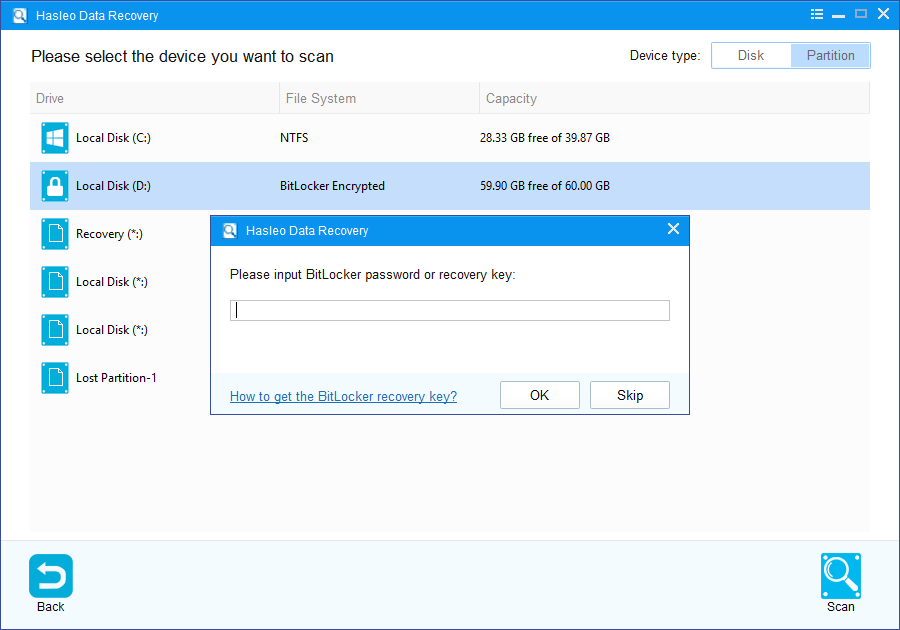
3. Hasleo Data Recovery will list all found BitLocker encrypted partitions on the target device. If you have entered the password or BitLocker recovery key in the previous step, the password status will show whether the password or BitLocker recovery key matches this partition.
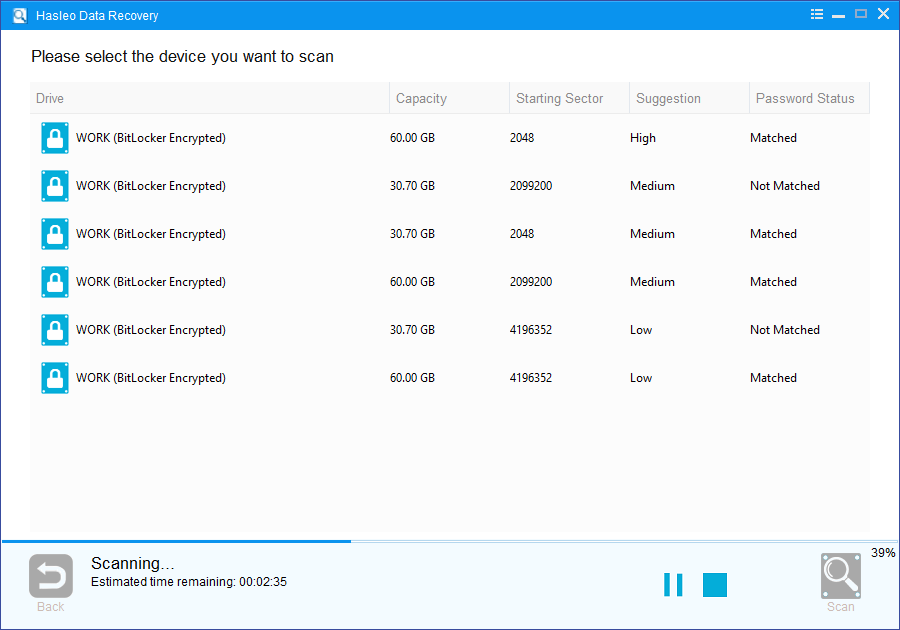
4. Double click the BitLocker encrypted partition you want to recovery data from. If you have previously entered the password or BitLocker recovery key and the the password or recovery key matches, Hasleo Data Recovery will start scanning lost files. Otherwise, a pop-up window will appear asking you to enter the password or BitLocker recovery key. Enter the password or recovery key and then click "OK" button, Hasleo Data Recovery will start scanning lost files if the password or recovery key matches.
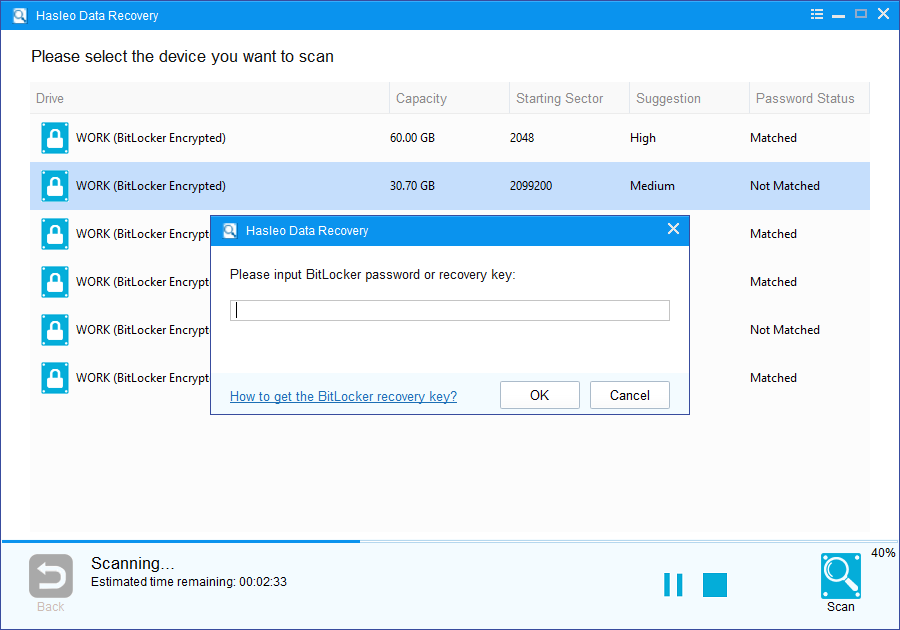
When the scanning process gets finished, you can filter and preview found files by path and file types. When you locate the files you want, just select them and click on "Recover" button to save them to your hard drive or other storage device. If some files are not found, please click "Deep Scan" button to start the Deep Scan Recovery process, deep scan takes more time, but can find much more lost files.
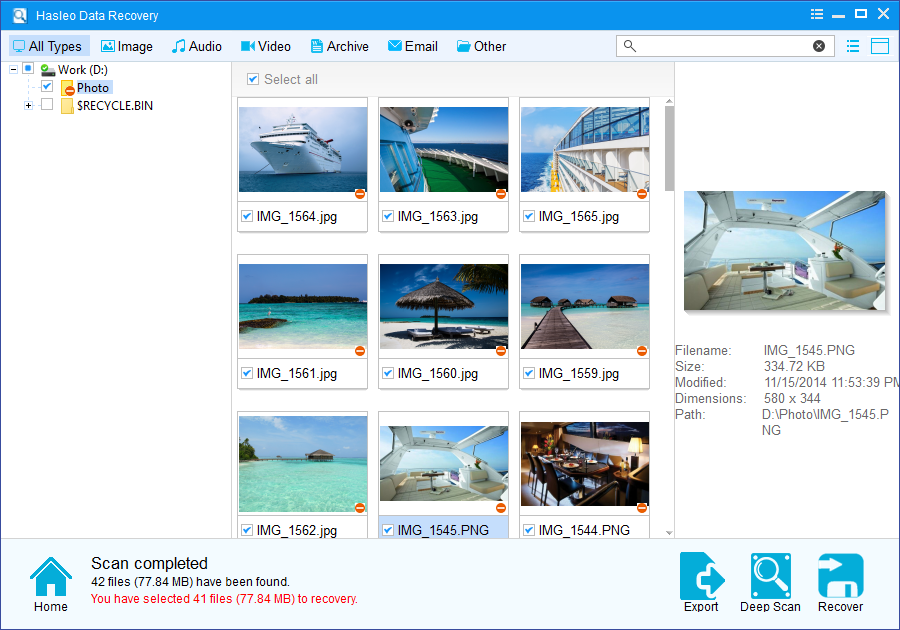
To sum up, Hasleo Data Recovery is a professional BitLocker data recovery software that can help you recover deleted/lost files from a BitLocker encrypted drive in a few steps.
Please note that:
1. You must enter the correct Bitlocker password or the 48-digits Bitlocker recovery key to successfully recover data from a BitLocker encrypted drive.
2. If the metadata area of a BitLocker encrypted drive is severely corrupted, you will not be able to recover data from this partition even if you have the correct Bitlocker password or the 48-digits Bitlocker recovery key.
3. Don't save the recovered files to the partition where your lost files originally located. This prevents your data from geting overwriten.
4. You can export/save the scanning results for later or next recovery.