By default, we can't mount and access the BitLocker encrypted drives on the Mac computers because Mac does not implement the BitLocker read and write feature.
Hasleo BitLocker Anywhere For Mac is primarily designed to help users full access the BitLocker encrypted drives on Mac computers, with it you can mount BitLocker encrypted drives in read-write or read-only mode, or unmount BitLocker encrypted drives, so you can easily access BitLocker encrypted drives on Mac computers.
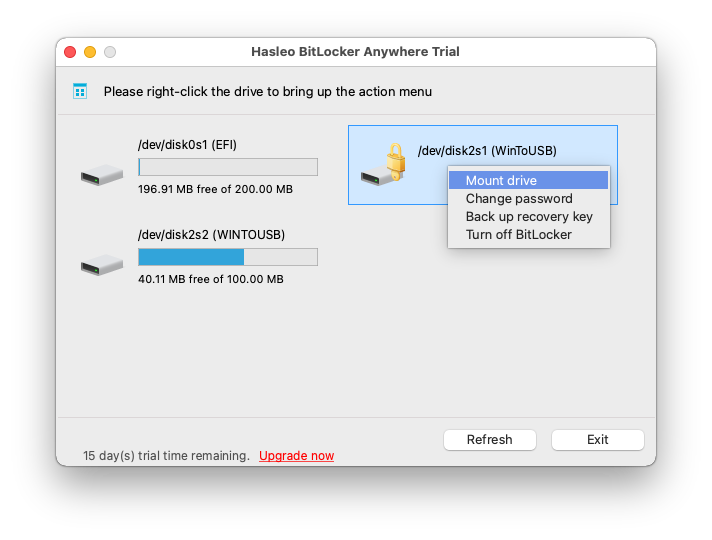
Notes: If your BitLocker encrypted drives cannot be recognized in macOS 10.14 Mojave and later, click here to get a solution.
After a BitLocker encrypted drive is mounted, you can easily open, read and write files on the drive in macOS, just as you would access a native Mac drive. This means that you can transfer files from the BitLocker encrypted drive to your Mac or transfer files from your Mac to the BitLocker encrypted drive. Hasleo BitLocker Anywhere For Mac can help you copy files securely and efficiently between Windows and Mac computers without having to reformat your drives.
Learn how to read and write BitLocker encrypted drives in Mac >>
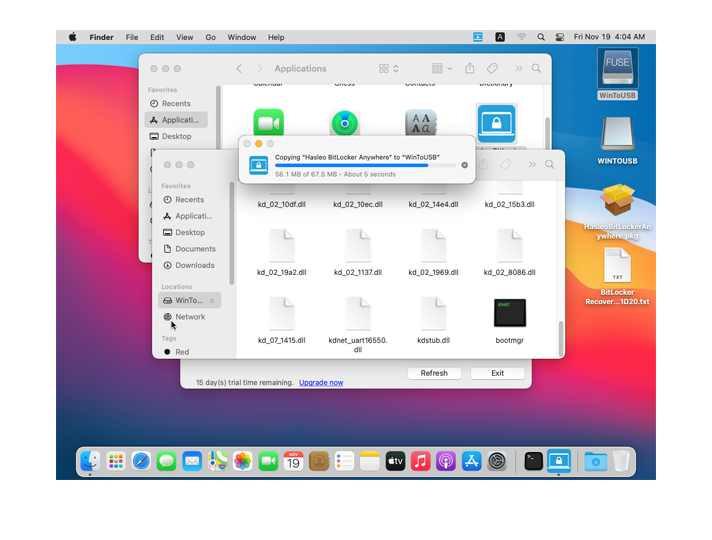
The encryption algorithm used by Hasleo BitLocker Anywhere For Mac is fully compatible with Windows's BitLocker encryption algorithm, so the encrypted drives can also be accessed normally on the Windows operating systems that supports BitLocker.
Hasleo BitLocker Anywhere For Mac allows you to choose different encryption algorithms (AES-CBC or XTS-AES) and encryption strengths (128-bit or 256-bit) to meet your encryption needs, and you can choose to encrypt only the used space to improve encryption efficiency.
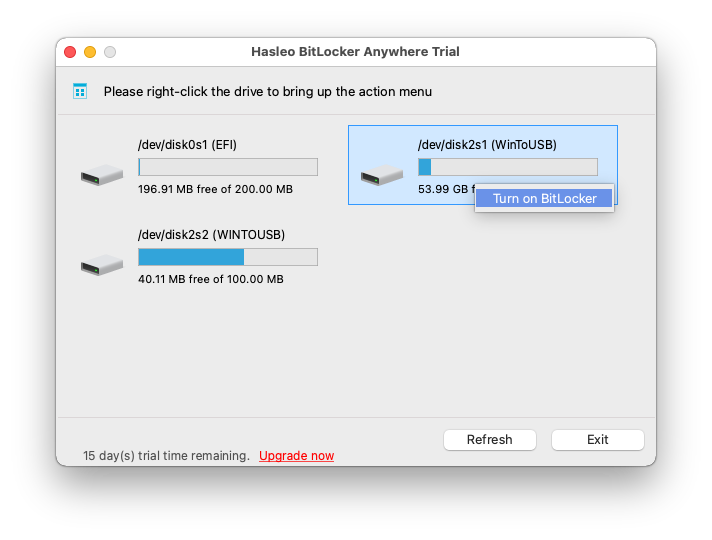
Notes: Please keep the BitLocker password in mind and back up the BitLocker recovery key safely. Losing both of them will cause the data to be inaccessible.
Sometimes we may need to decrypt BitLocker encrypted drives, with Hasleo BitLocker Anywhere For Mac, you can easily decrypt BitLocker encrypted drives in macOS.
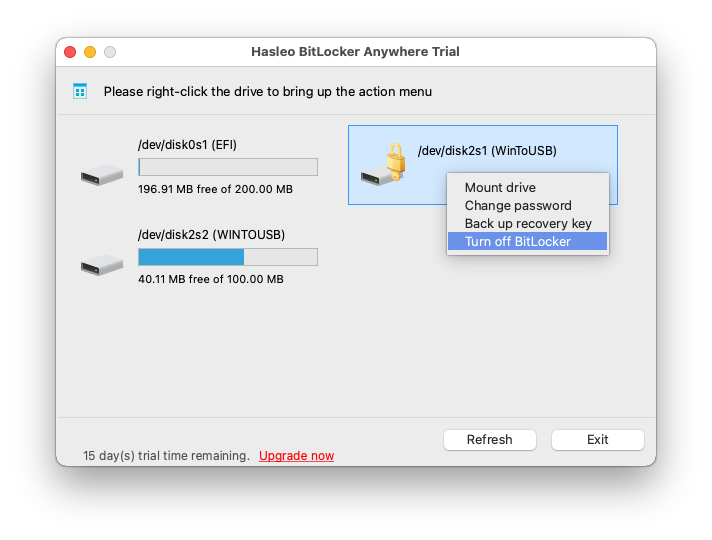
In order to ensure the security of the data on the BitLocker encrypted drives, it is a good practice to change the password periodically. With Hasleo BitLocker Anywhere For Mac, it becomes possible to change the password for a BitLocker encrypted drive in macOS.
Learn how to change password for BitLocker encrypted drives in Mac >>
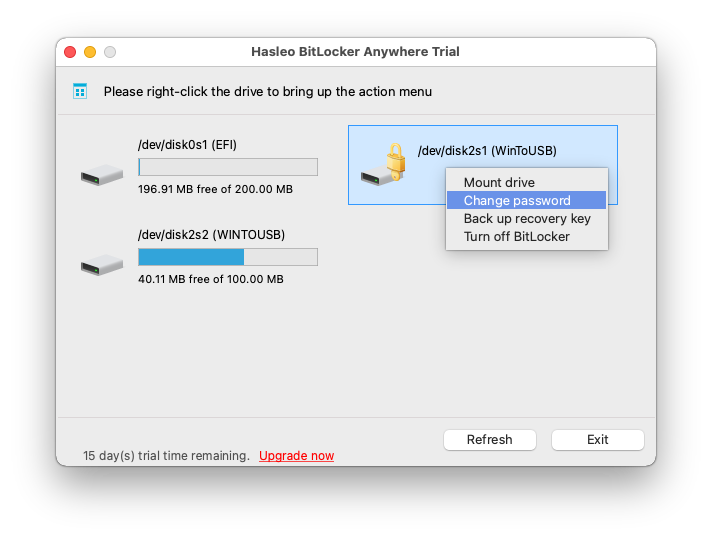
With Hasleo BitLocker Anywhere For Mac, you can export the BitLocker recovery key or startup key (.BEK file) from a BitLocker encrypted drive.
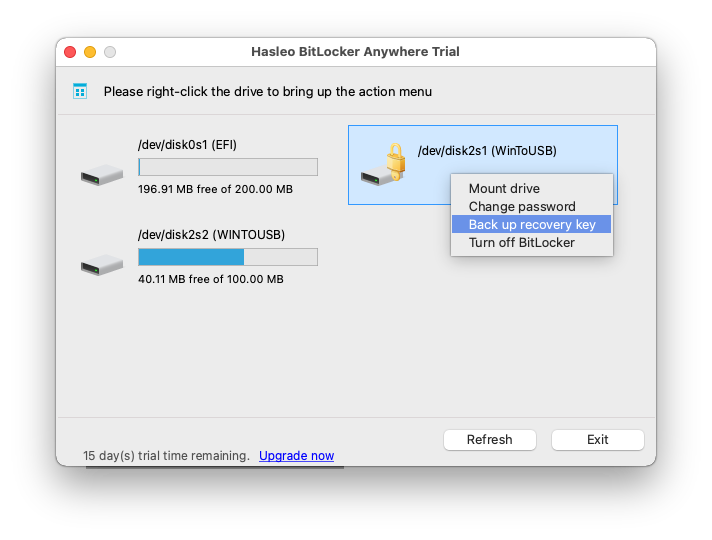
As a complement to the graphical user interface (GUI), the implementation of the command line interface (CLI) makes it possible to use Terminal or scripts to encrypt, decrypt, lock and unlock BitLocker encrypted drives in Mac.
Learn how to use Command Line Interface (CLI) for BitLocker in Mac >>
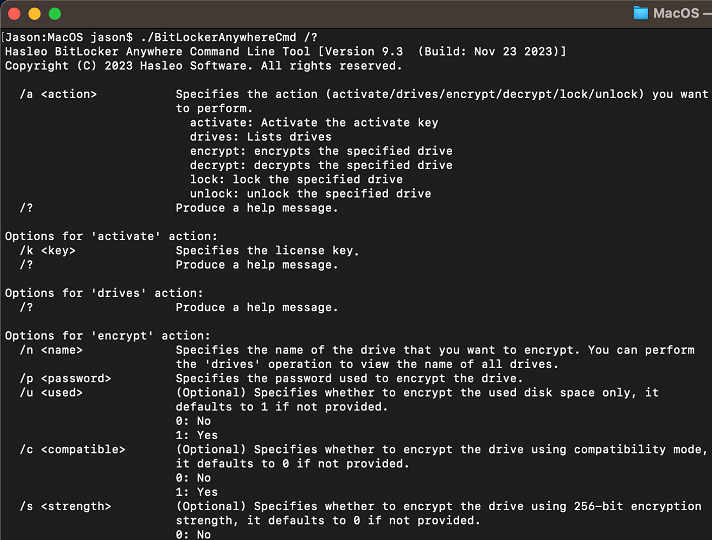
Notes: Please note that Command Line Interface (CLI) is not available in the Professional Edition, please contact us to purchase the edition that supports CLI.
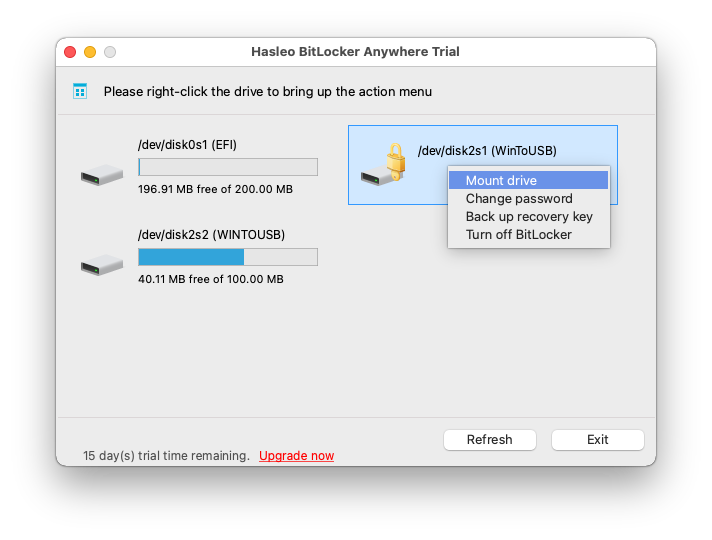
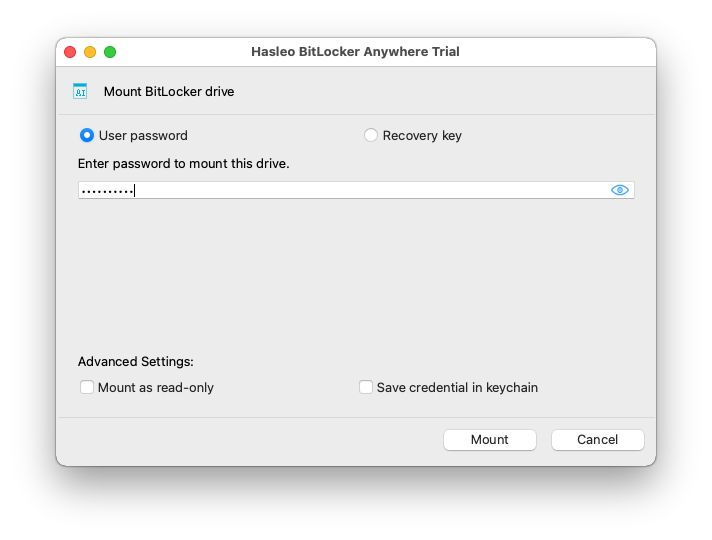
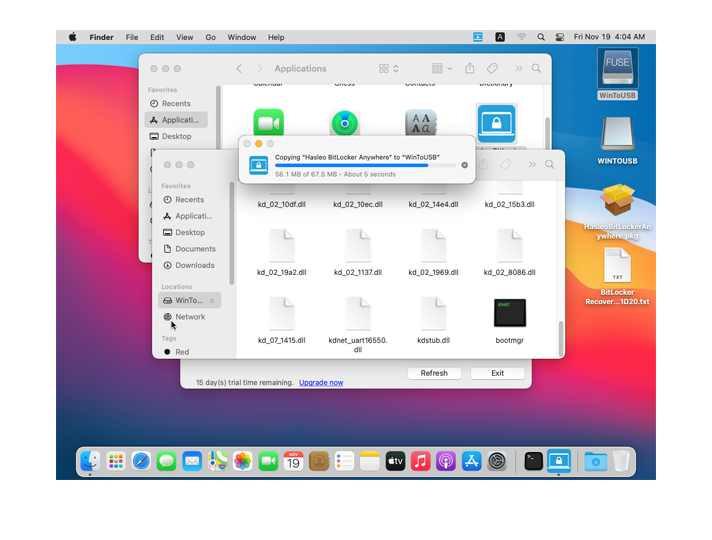
|
|
|
|