The system partition is the primary partition that is used as the active boot partition, it is also known as system volume. The system partition must be located on the disk where the computer boots from, and one disk can only have one system partition. The system partition refer to disk volume containing defined files for the boot of Windows, files such as Ntldr, Boot.ini, Ntdetect.com, bootmgr, BCD, etc. On a traditional BIOS-based computer, the BIOS for the computer initially boots from that partition. On an UEFI-based computer, the system partition also called EFI system partition (ESP). Under Windows, this partition cannot be formatted.
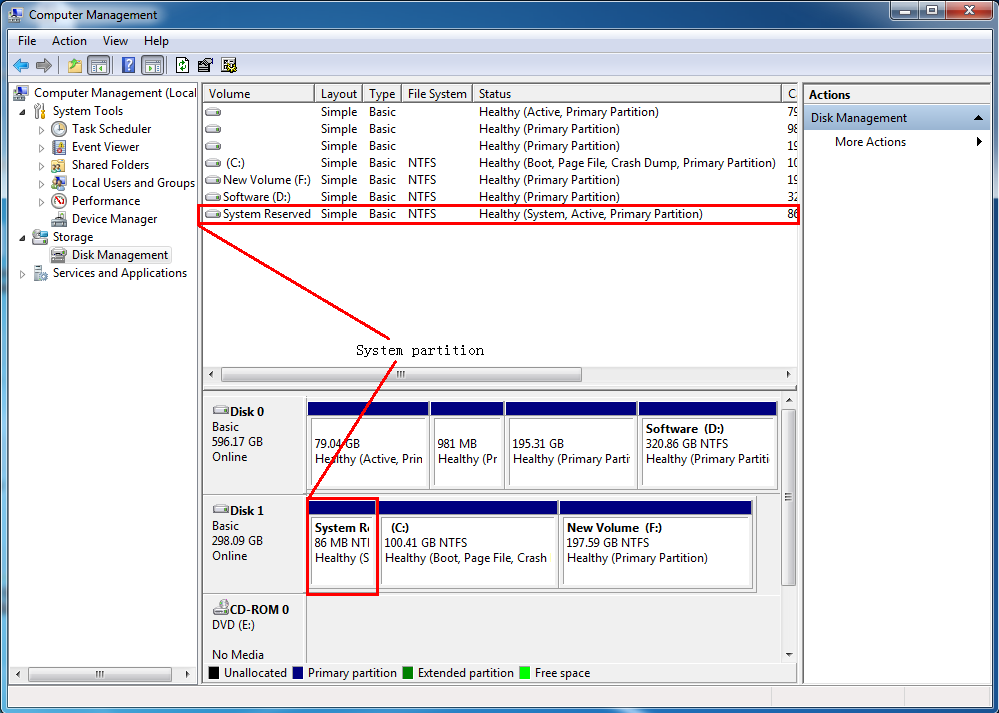
The Boot partition is the partition where Windows is installed, it is also known as boot volume. It includes a Windows directory. Similarly with system partitions, under Windows, this partition cannot be formatted.
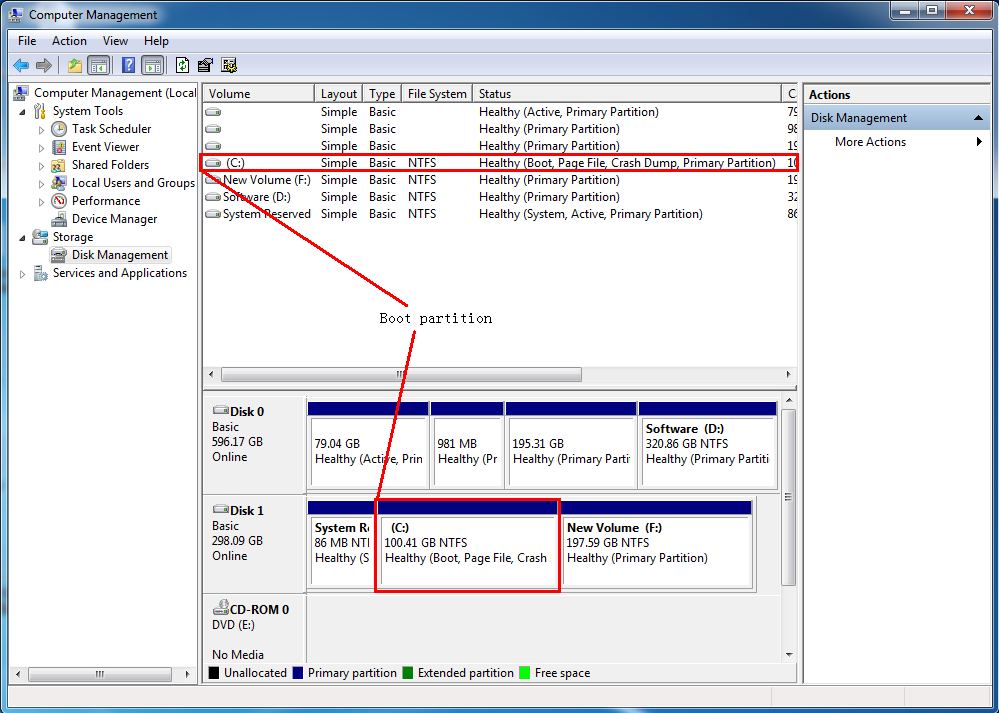
A single partition may be both a system and a boot partition.