Stellar Data Recovery For Mac is a powerful Mac data recovery software that can help you recover deleted or lost files form APFS, HFS, HFS+, FAT, exFAT and NTFS file systems on HDD, SSD, USB drive, Thunderbolt drive, SD card and other storage devices in just three simple steps. It works perfectly on macOS Big Sur 11 ~ macOS Sierra 10.12 running on all Mac notebooks and desktop computers and supports recovering data from a crashed Mac, and you can use this Mac data recovery software to repair corrupt or distorted photos and videos with the Premium and Technician edition.

Quickly recover accidentally deleted or lost files on Mac, like emptied from Trash or deleted by using Command-Shift-Delete or Command-Option-Shift-Delete, etc.
Uses advanced deep scanning technique to recover lost files from formatted, inaccessible, failed, damaged or corrupted hard drives, even if the drives having bad sectors.
Recover lost data from deleted or lost partitions using the deep scanning technique, no matter the partition is lost due to malware, data corruption or accidental deletion.
Allows you to create a bootable USB recovery media to boot the crashed Mac, then access the storage drive and the recover data from it effortlessly.
The software can scan Time Machine backup and restore data, so you can recover data from Time Machine if you had deleted the data or lost it due to drive corruption or formatting.
The World’s first Mac data recovery software with video and photo repair capabilities. It can Repair not opening, pixelated, distorted or split photos and repair not playing, blurry, frozen, grainy, and out of sync videos.
| Standard | Professional | Premium | Technician | |
| Amount of Data You can Recover | Unlimited | Unlimited | Unlimited | Unlimited |
| Recovers deleted files | ||||
| Recover documents, emails, photos, videos, audio files and more | ||||
| Recovers from Any Storage Media | ||||
| Recovers data from lost volume | ||||
| Recovers from Non-Booting macOSNew | ||||
| Recovers Backup Files from Time Machine | ||||
| Recovers Deleted Files from Encrypted Hard Drive | ||||
| Supported File Systems | FAT 12/16/32, APFS, HFS, HFS+, exFAT, NTFS | FAT 12/16/32, APFS, HFS, HFS+, exFAT, NTFS | FAT 12/16/32, APFS, HFS, HFS+, exFAT, NTFS | FAT 12/16/32, APFS, HFS, HFS+, exFAT, NTFS |
| Monitors Hard Drive Health (SMART) & HDD Cloning | ||||
| Repairs Corrupt or Distorted Videos | ||||
| Repairs Corrupt or Distorted Photos | ||||
| Repairs Multiple Videos or Photos Simultaneously | ||||
| Extracts Thumbnails of Images | ||||
| Number of Macs Allowed to Install | 1 Mac | 1 Mac | 1 Mac | 3 Macs |
| Price |
$79.99 / 1 Year
Free lifetime upgrades
|
$79.99 / 1 Year
Free lifetime upgrades
|
$99.99 / 1 Year
Free lifetime upgrades
|
$149 / 1 Year
|
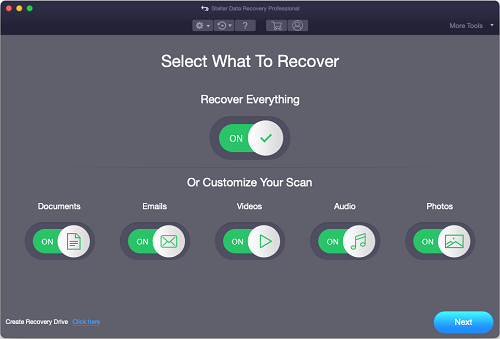
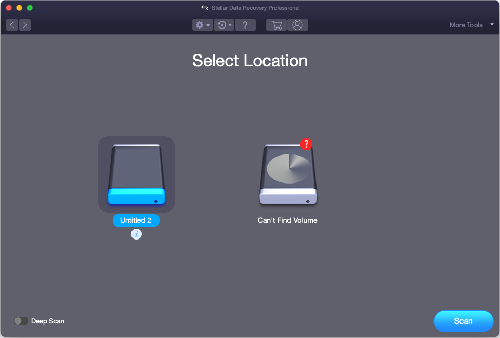
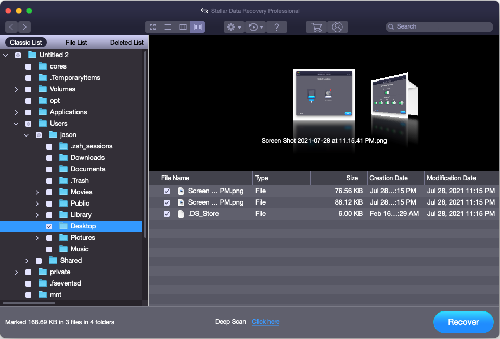
|
|
|
|
|