The BitLocker password and BitLocker recovery key are important credentials to access a BitLocker encrypted drive, losing them will result in us not being able to access a BitLocker encrypted drive and thus losing important data. If we accidentally lose the BitLocker recovery key for a BitLocker encrypted drive, as long as we have the correct password, we can use the password to retrieve the recovery key by using the 'Back up your recovery key' feature in the Windows Enterprise Edition.
However, we cannot find the feature to export BitLocker Recovery Key from BitLocker encrypted drive in Windows 11/10/8/7 Home & Windows 7 Professional Editions, because Microsoft does not enable this feature in these editions of Windows.
Fortunately, Hasleo BitLocker Anywhere has already implemented this feature. With this tool, you can easily export BitLocker Recovery Key from BitLocker encrypted drives in these editions of Windows, and this article will help you explain how it works.
Step 1. Download and install Hasleo BitLocker Anywhere.
Step 2. Launch Hasleo BitLocker Anywhere, right-click the drive letter you want to export BitLocker recovery key, then click "Back up recovery Key".
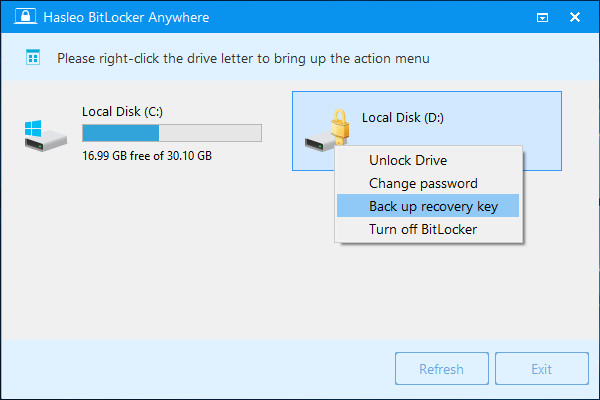
Step 3. Enter BitLocker password, then click "Next".
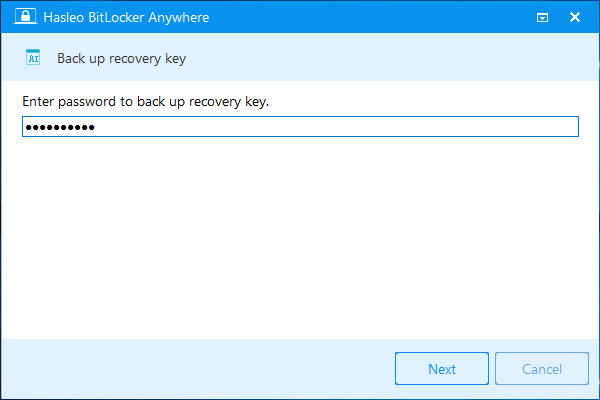
Step 4. Back up BitLocker recovery key, you can save the recovery key to a file or print a copy of it. Please note that anyone can use the recovery key to gain access to the drive, even if they do not know the correct password to decrypt the drive, so please do not disclose it to others.
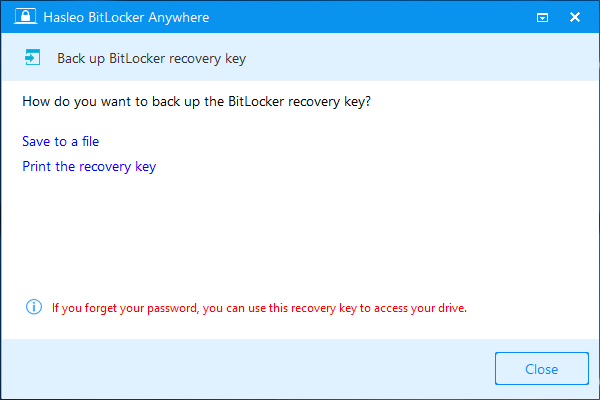
This tutorial explains in detail how to export BitLocker Recovery Key from a BitLocker encrypted drive in Windows 11/10/8/7 & Windows 7 Pro Editions with Hasleo BitLocker Anywhere.
As a professional BitLocker solution for Windows, you can not only use Hasleo BitLocker Anywhere to export BitLocker Recovery Key from a BitLocker encrypted drive, but also to encrypt a drive with BitLocker or decrypt a BitLocker encrypted drive.