As time goes by, the free space of Windows 10/11 system partition will become less and less and Windows 10/11 will get slower and slower. In this case, most of us will choose to reinstall the entire Windows 10/11 operating system. That's no problem, you can install Windows from a CD/DVD dirve or you can install Windows from a USB drive. But if your computer doesn't have an optical drive or you don't know anything about computer technology, then reinstalling Windows 10/11 operating system becomes very difficult.
Is there any way we can reinstall Windows 10/11 directly from an ISO file, even if I don't know much about computer technology? The answer is yes, free Windows deployment tool WinToHDD can help you reinstalling Windows 10/11 directly from an ISO file instead of from a CD/DVD or USB drive.
Step 1. Download, install, and Run WinToHDD, then click the  button.
button.
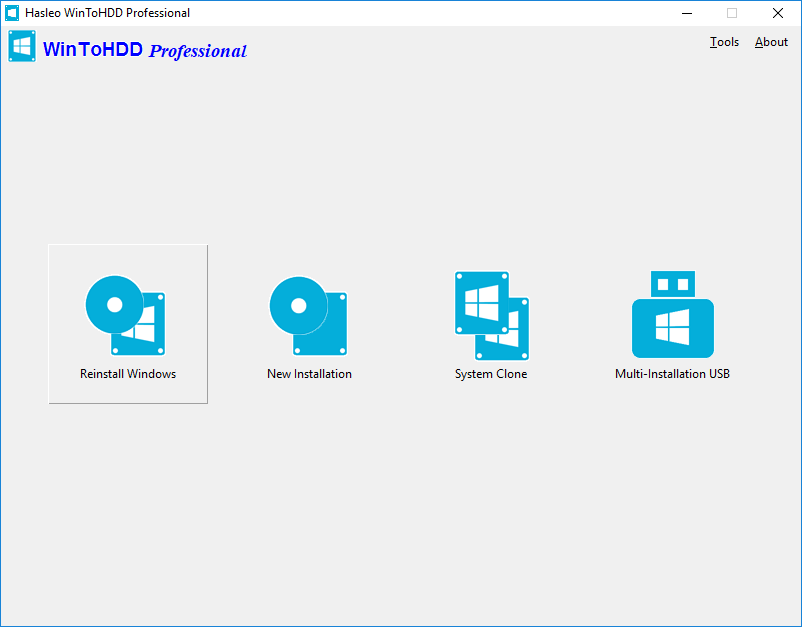
Step 2. Click the ![]() button, then click the
button, then click the ![]() button and select the ISO file from the open dialog box.
button and select the ISO file from the open dialog box.
Step 3. WinToHDD scans for and lists installable operating systems. If you see the edition of Windows you want to install, select it, then click "Next".
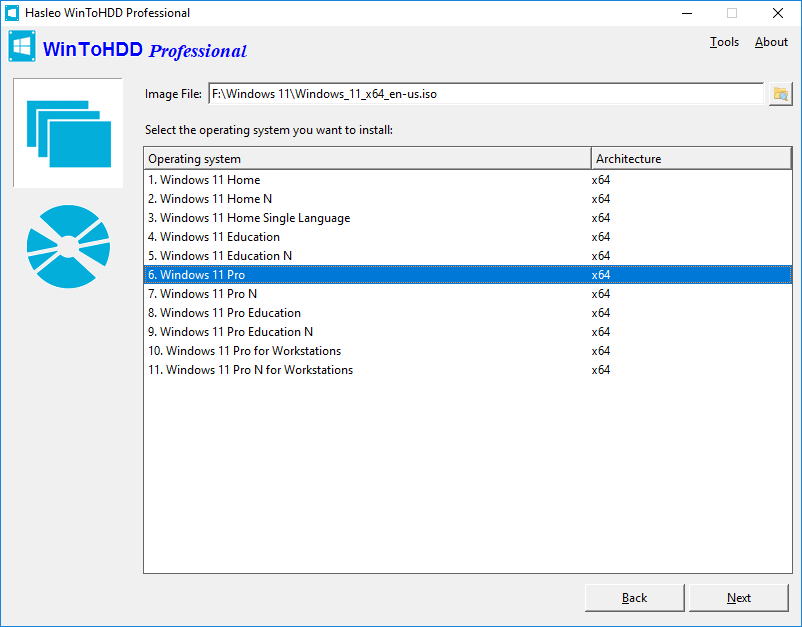
Step 4. WinToHDD will automatically select the target boot partition and system partition from the partition list, and the selected partitions will be marked as red.
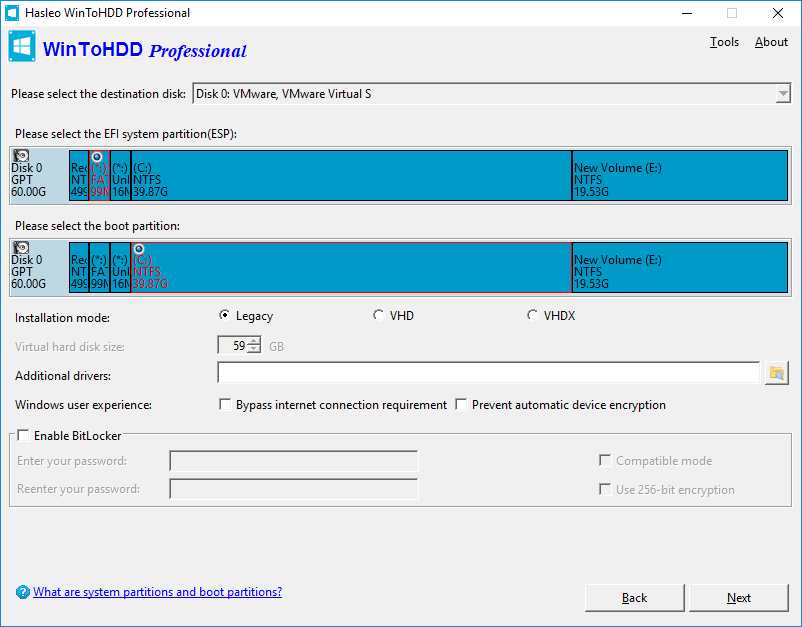
Step 5. Click "Next". After clicking "Next", a pop-up will appear asking you if you want to build a WinPE image to continue. Click "Yes".
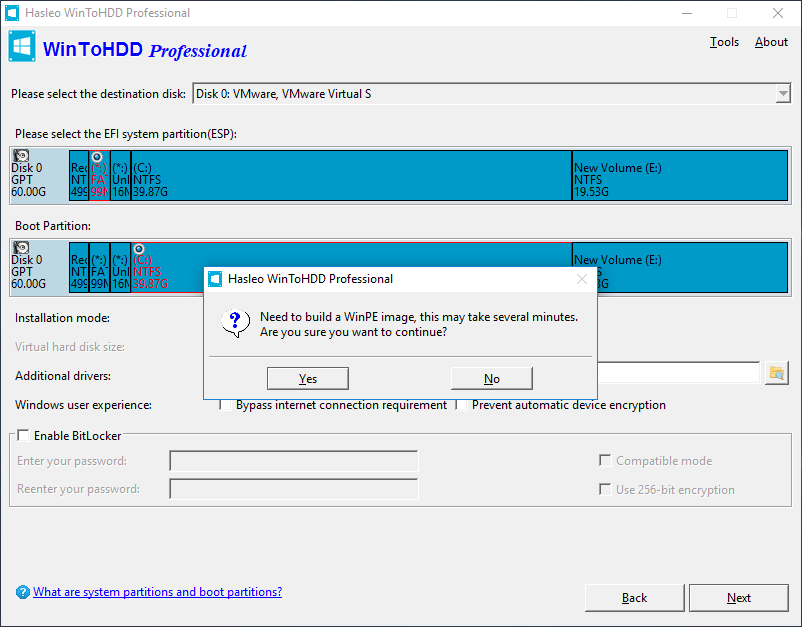
Step 6. After successfully builded the WinPE image, WinToHDD will prompt you to reboot the computer, click "Yes" button to allow WinToHDD to reboot your computer.
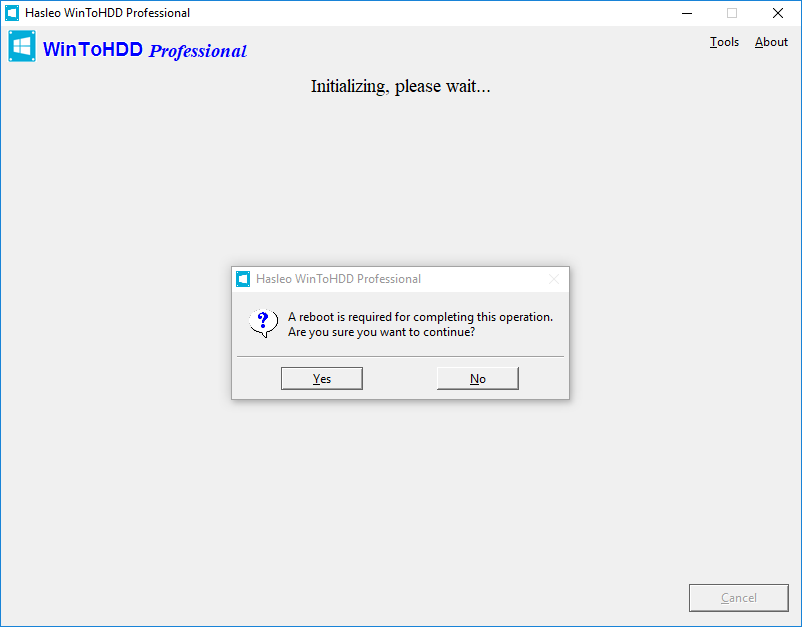
Step 7. It takes some time to reinstall Windows. After successfully reinstalled restart the computer, Windows installation starts up and you have to complete all the installation steps.
Follow these simple steps, you can reinstall Windows 10/11 with free Windows deployment tool WinToHDD easily.