This tutorial mainly describes how to fix Windows KB4474419 update must be installed error that occurs when mounting the backup image files generated by Hasleo Backup Suite Free, the main contents are as follows:
Stand Alone security update KB4474419 released to introduce SHA-2 code sign support for Windows 7, Windows Vista, Windows Server 2008 and Windows Server 2008 R2. The old SHA-1 code signing was used on Windows 7/Windows Server 2008 R2 and older operating systems, however, Microsoft has stopped the issuance of SHA-1 code signing in 2019, so newly developed drivers can only be signed using SHA-2, in order to solve the problem of not being able to use newly developed drivers on these older Windows operating systems, Microsoft has provided the KB4474419 update.
Since the backup image mount drivers for Hasleo Backup Suite uses SHA-2 code signing, which is not supported on Windows 7 and earlier operating systems without installing the KB4474419 update. On these older Windows operating systems, if KB4474419 is not installed, you'll get "The Windows KB4474419 update must be installed to mount image files in Windows 7 and earlier Windows operating systems." error when trying to mount the backup image files.
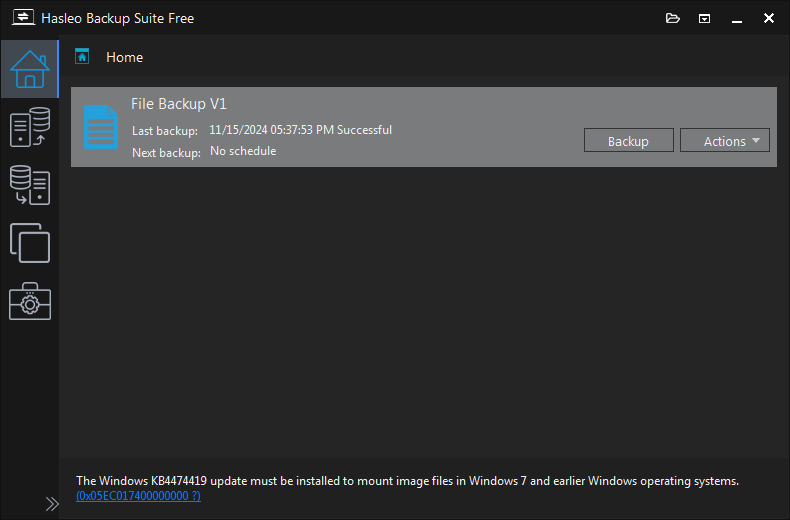
Step 1. Download Windows KB4474419 update, here is the official download link:
Please note that Windows Vista users should install the KB4474419 update for Windows Server 2008.
Step 2. Double-click the downloaded .msu file to start installing Windows KB4474419 update and follow the prompts to complete the installation.
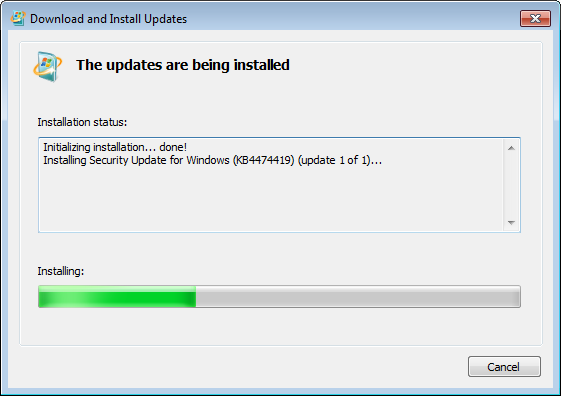
Step 3. After completing the installation of Windows KB4474419 update you will be able to mount the backup image normally.
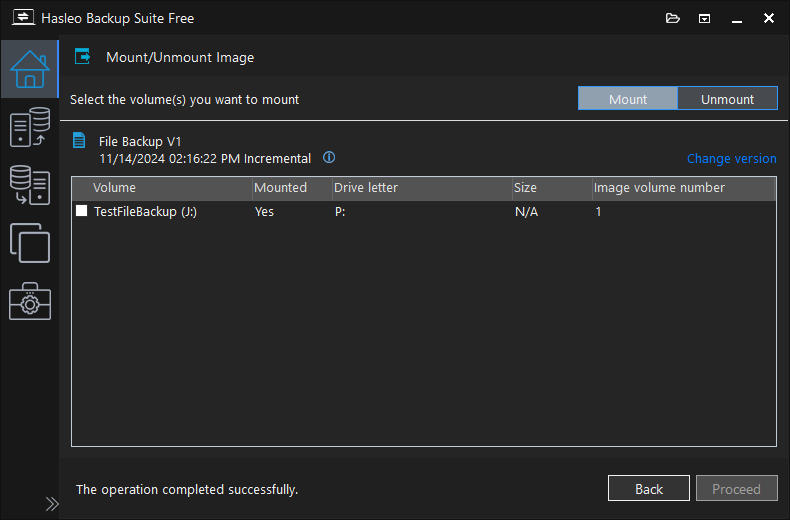
This tutorial describes how to fix the "The Windows KB4474419 update must be installed to mount image files in Windows 7 and earlier Windows operating systems." error when using Hasleo Backup Suite to mount the backup image files.