This tutorial mainly describes how to migrate Windows 10 from one disk to another with free Windows 10 cloning software - Hasleo Backup Suite Free, the main contents are as follows:
After Microsoft released Windows 10 on January 21, 2015, Windows 10 quickly became the most popular version of Windows, mainly due to its powerful features and ease of use, as well as its free upgrade strategy. Windows 10 has six editions: Home Edition, Professional Edition, Enterprise Edition, Education Edition, Professional Workstation Edition, and IoT Core Edition, which can meet the business needs from individuals to companies. As of April 12, 2022, the official version of Windows 10 has been updated to version 19044.1645 and the preview version has been updated to version 21390. Microsoft's financial report shows that Windows 10 has 1.3 billion active users and more than 1.66 billion installed units.
The Windows 10 operating system has been greatly improved in ease of use and security. In addition to integrating new technologies such as cloud services, smart mobile devices, and natural human-computer interaction, it has also optimized and improved support for hardware such as solid-state drives, biometrics, and high-resolution screens, and so on. From a technical point of view, the Windows 10 operating system is an excellent consumer-grade operating system.
The latest news shows that Microsoft has officially announced that the support services for Windows 10 will end on October 14, 2025 This means that from that date, Microsoft will no longer provide security updates, technical assistance or security patches for Windows 10.
Over time, the partition where the Windows 10 is located becomes smaller and smaller, which will cause Windows to become slower and slower. In addition, the continuous upgrading of Windows will cause traditional mechanical hard drives to fail to meet the performance requirements, and replacing a mechanical hard drive with an SSD (solid state disk) is the easiest way to solve performance problems. Here are some of the common reasons why you need Windows cloning software:
✦ 1. Upgrade a disk with a larger capacity disk for more storage space.
✦ 2. Replace a mechanical disk with an SSD for better performance.
✦ 3. Make a backup of Windows, disk or partition to restore data in the event of a disaster.
✦ 3. Make a copy of Windows 10 working environment to use it on other computers.
As a professional Windows cloning software, Hasleo Backup Suite Free can help you easily migrate Windows or clone disk/partition to another location. Compared to other Windows clone software on the market, Hasleo Backup Suite Free is a completely free software and has extremely fast cloning speed, it has the following features, some of which are not provided by competitors or are paid features in competitors' products.
✦ Extremely fast cloning speed to save your time. Please refer to cloning speed compared to competitor products.
✦ Migrate Windows from one disk to another without reinstalling Windows, drivers, and applications.
✦ Make an exact clone of a disk/partition as a backup disk/partition.
✦ Helps you convert MBR to GTP disk or convert GPT to MBR disk by cloning.
✦ Adjust the size and location of destination partitions.
✦ It supports all kinds of storage drive, such as IDE, SATA, SCSI, USB, NVMe, etc.
✦ It is designed for Windows Vista/Server 2008 or later and fully compatible with GPT and UEFI.
Above we introduced the knowledge about Windows 10 and Windows 10 Cloning Software, below we will detail how to cloning Windows/disk/partition with the best free Windows 10 cloning software - Hasleo Backup Suite Free.
Step 1. Download, install and run Hasleo Backup Suite Free.
Step 2. Click "Clone" button in the navigation bar, then click "System Backup", "Disk Backup" or "Partition Backup" button in the operation area.
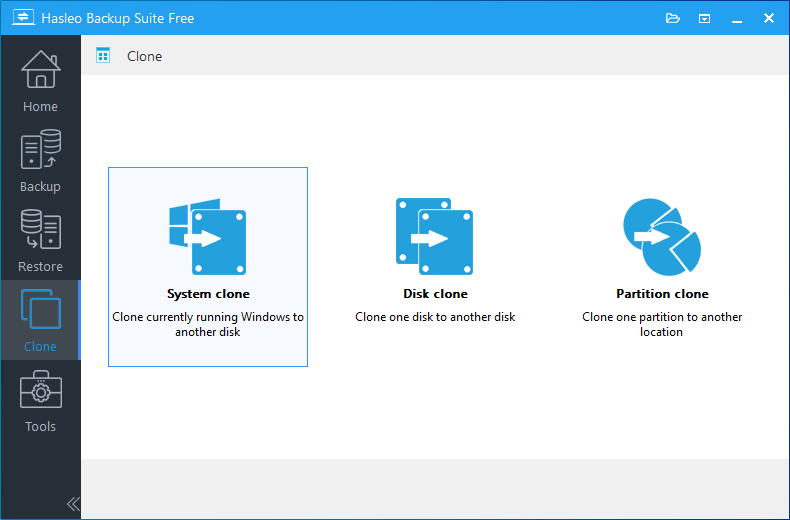
Step 3. Hasleo Backup Suite will automatically select all partitions that need to be cloned for Windows 10 system migration, just click "Next".
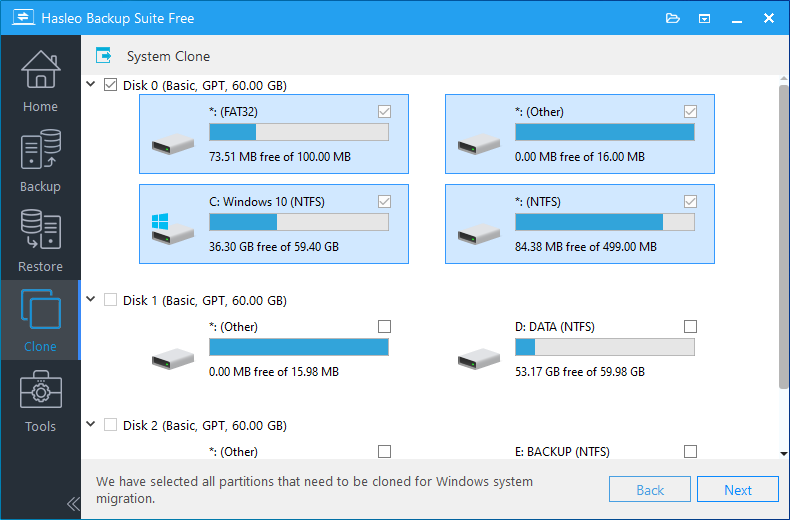
Step 4. Choose the destination you want to clone to, then click "Next".
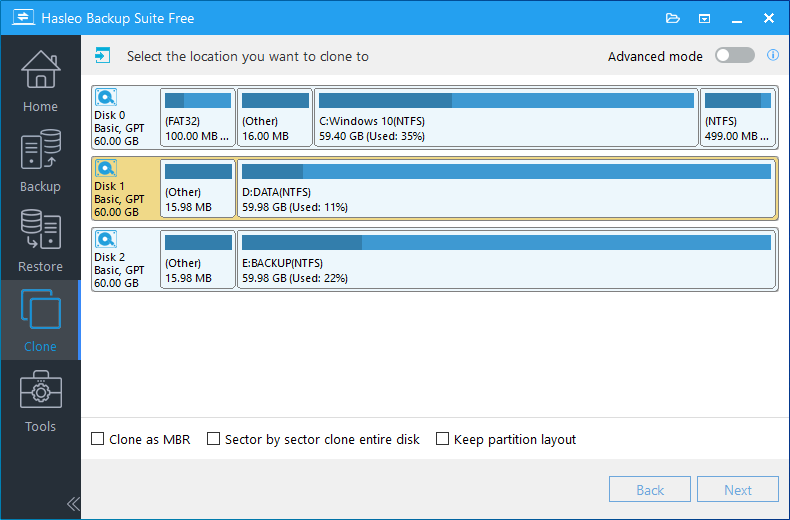
* The Keep partition layout option can ensure that the partition layout of the destination disk is exactly the same as the source disk after the cloning operation is completed.
Step 5. Adjust the size and location of the partitions according to your needs, then click "Proceed". A warning message may pop up to tell you that all data on the destination drive will be destroyed, click the "Yes" to continue if you do not have important data on the destination disk.
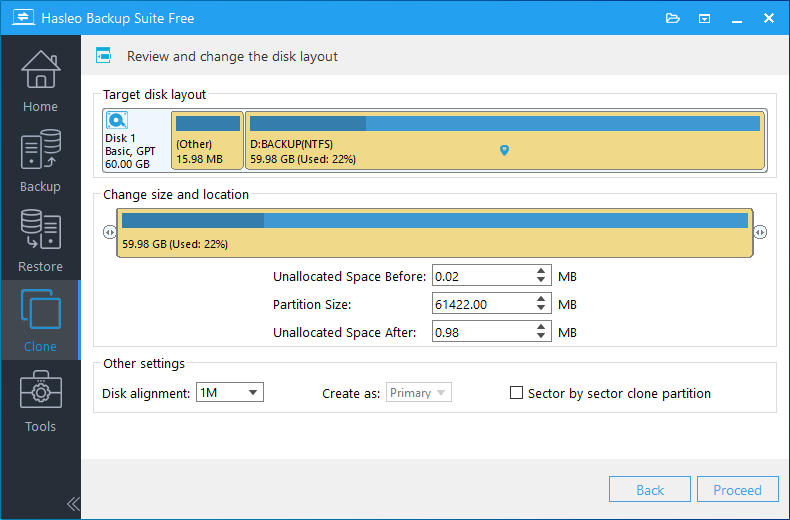
* Disk alignment:
* The Sector by sector clone partiton option enables you to clone all sectors from source partition to destination partition.
Step 6. Hasleo Backup Suite starts cloning Windows 10 to the destination location. Please note that the time required for cloning is related to the size of the data that needs to be cloned, so please be patient.
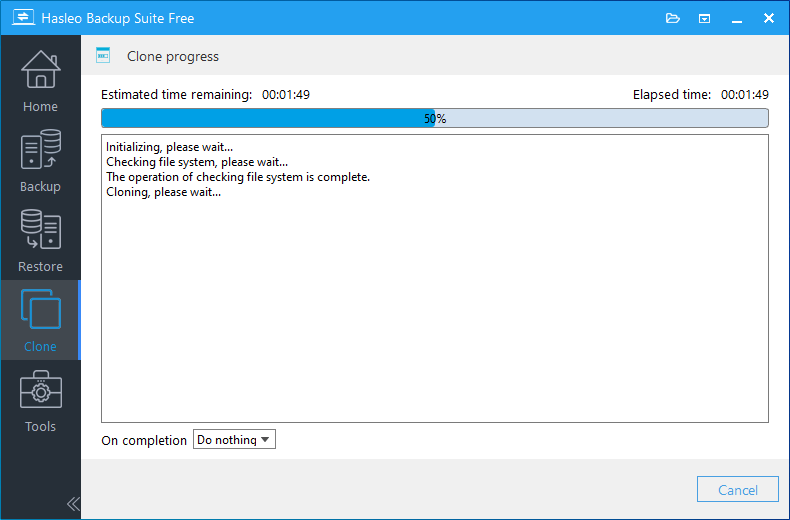
* Here you can specify a power management action to be performed after the backup is complete.
There are many Windows cloning software on the market, and we have selected three of the most popular Windows 10 cloning software to compare with Hasleo Backup Suite Free, and we have listed their advantages and disadvantages below for your reference. Please note that in this tutorial we will only focus on the cloning features of the software and not on other features.
Top 1. Hasleo Backup Suite Free
Pros: Free, fast cloning speed and user-friendly user interface.
Cons: Maybe the interface could be more modern.
Top 2. EaseUS Todo Backup Free
Pros: User-friendly and modern user interface.
Cons: The cloning feature is not available in the free version and the paid version is expensive.
Top 3. AOMEI Backupper Standard
Pros: User-friendly user interface.
Cons: The free version does not allow cloning Windows and adjusting the destination partitions, not as fast as expected.
Top 4. Macrium Reflect Free
Pros: The cloning feature doesn't seem to have highlights, but it has a large number of users, maybe other features are worth trying.
Cons: The cloning speed is slow, the user interface is complex and not easy to use.
For a cloning software, the most important thing is to ensure the consistency of the cloned data and the source data, and then the speed of cloning. For the cloning software on the market, the consistency of the data can usually be guaranteed, so the speed of cloning can reflect the quality of a cloning software from another side. We compared the cloning speed of Hasleo Backup Suite Free with its competitors, the source partition is 80 GB and the used space is 68 GB, we compared the speed of cloning in three modes (keep partition size, shrink partition and expand partition), and the results are as follows:
| Keep partition size | Shrink partition to 71 GB | Expand partition to 465 GB | |
|---|---|---|---|
| Hasleo Backup Suite 3.0 | 3:07 | 3:28 | 3:10 |
| EaseUS Todo Backup 14.2 | 3:49 | 4:01 | 3:45 |
| AOMEI Backupper 7.1 | 4:25 | 4:26 | 4:25 |
| Macrium Reflect 8.0 | 10:20 | 24:59 | 10:17 |
The final test results showed that Hasleo Backup Suite had faster cloning speed than its competitors in all three cloning modes. Please note that the above test results only reflect the test results of the specified version, and they are the latest version of the software at the time of testing.
With the help of Hasleo Backup Suite Free, migrating Windows 10 from one disk to another becomes very simple, as mentioned above you only need a few mouse clicks. As a professional Windows cloning software, you can also use Hasleo Backup Suite Free to migrate Windows 11/8/7 and Windows Server 2008/2012/2016/2019/2022/2025 with the same steps.
The cloning function is only part of the main features of Hasleo Backup Suite Free, as a Windows backup and clone software, you can also use it to backup and restore Windows 10, 11 for free.