This tutorial mainly describes how to fix 0xXXXXXXXX8004230F (VSS 0x8004230F error - VSS_E_UNEXPECTED_PROVIDER_ERROR, The shadow copy provider had an unexpected error while trying to process the specified operation.) error you encounter when performing backups or clones while using Hasleo Backup Suite.
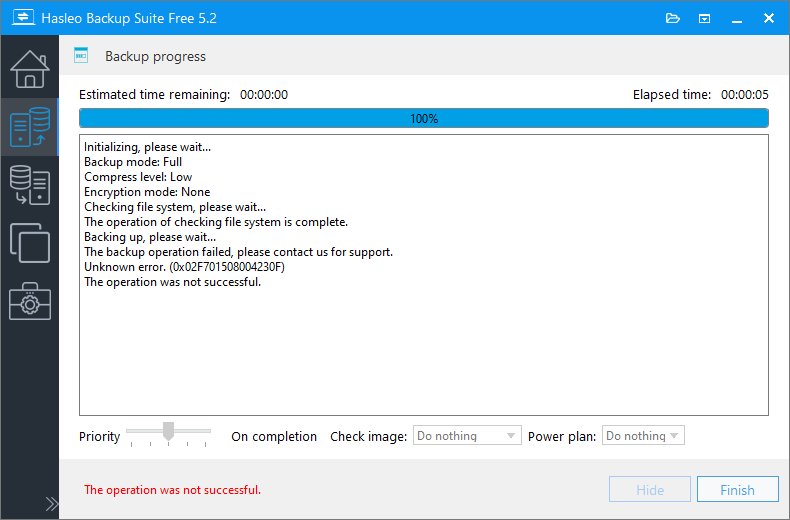
Hasleo Backup Suite uses Microsoft's Volume Shadow Copy Service (VSS) technology to implement Windows hot backup/cloning, and we may encounter 0xXXXXXXXX8004230F error while performing backups or clones with Hasleo Backup Suite, the last 8 bytes (0x8004230F) of which are the VSS error code returned by Windows. The VSS error code 0x8004230F (VSS_E_UNEXPECTED_PROVIDER_ERROR) usually means that the backup process could not initialize due to a third party VSS Provider component installed on the system. Below we describe how to fix the VSS 0x8004230F (VSS_E_UNEXPECTED_PROVIDER_ERROR) error.
Step 1. Open an elevated cmd.exe prompt and typing ‘vssadmin list providers’
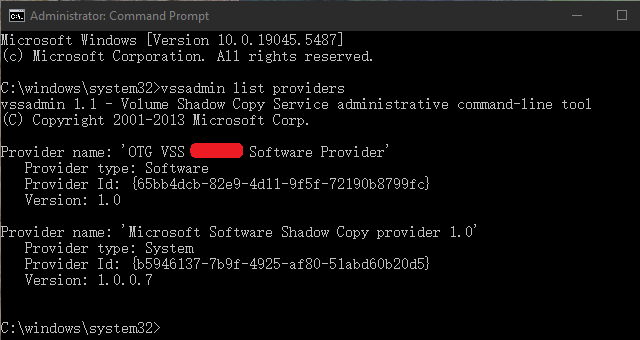
If more than the default software provider (Microsoft Software Shadow Copy provider) is installed, another third party software suites (such as Acronis, Symantec, Macrium, etc.) are or have been installed on your computer. When these provider remains on the system when backup has completed, it may cause problems for native backup and other software that attempt to initiate a VSS backup/clone.
Step 2. Uninstall third party software, you can identify the software that needs to be uninstalled from the VSS providers listed in the step 1.
Step 3. Remove the registry keys for these third-party VSS Providers. The installed VSS Providers can be found in the Registry Key: HKEY_LOCAL_MACHINE\SYSTEM\CurrentControlSet\Services\VSS\Providers\
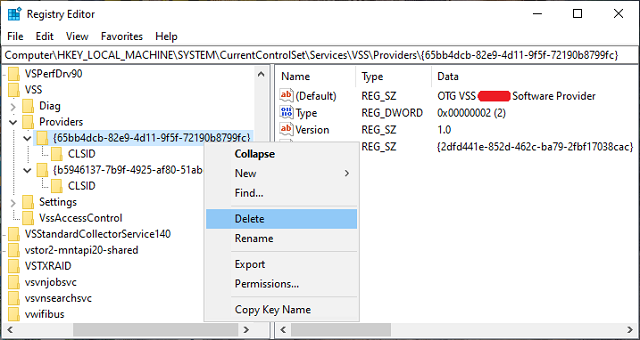
Step 4. Restart Windows and try Hasleo Backup Suite again.
This tutorial describes how to fix the 0xXXXXXXXX8004230F (VSS 0x8004230F error - VSS_E_UNEXPECTED_PROVIDER_ERROR) error you encounter when performing backups or clones while using Hasleo Backup Suite.