If you are visiting this page, you should know something about BitLocker or BitLocker To Go. BitLocker is the short name for BitLocker Drive Encryption, it is a full volume encryption feature developed by Microsoft for Windows users to help users encrypt hard disk volumes to prevent data leakage. BitLocker To Go is the use of BitLocker Drive Encryption to protect removable storage devices, such as USB flash drives, SD Card drives. If you try to access a BitLocker To Go drive in the Mac operating system, you will find that the Mac operating system cannot recognize the BitLocker To Go drive, this is because the Mac does not have a built-in BitLocker access feature. Is it possible to access BitLocker To Go drive in Mac? The answer is yes, you have to use a third-party BitLocker To Go reader for Mac. Here, the editor recommends that you try Hasleo BitLocker Anywhere For Mac.
Hasleo BitLocker Anywhere For Mac is currently the most powerful BitLocker Reader for Mac on the market, it is also the Best BitLocker To Go Reader for Mac that can help us access BitLocker To Go Drive in Mac. Below I will introduce how to access BitLocker To Go drive in Mac with Hasleo BitLocker Anywhere For Mac step by step.
Step 1. Download and install Hasleo BitLocker Anywhere For Mac.
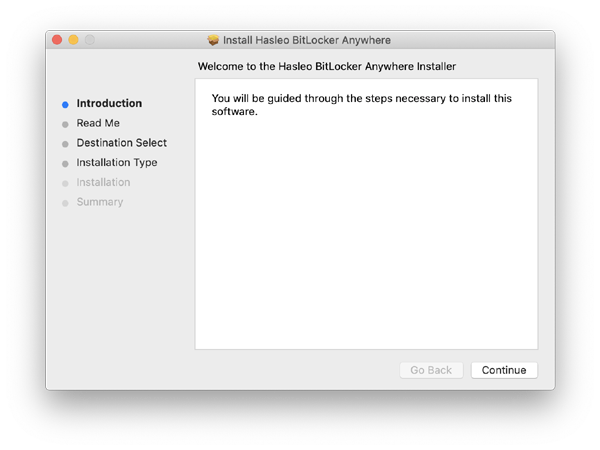
Step 2. For macOS Mojave (10.14) and later, you need to grant Full Disk Access to Hasleo BitLocker Anywhere For Mac. For more information, please refer to Granting Full Disk Access to Hasleo BitLocker Anywhere For Mac.

Step 3. Run asleo BitLocker Anywhere For Mac, right-click the BitLocker To Go drive you want to access in main window, then click "Mount drive".
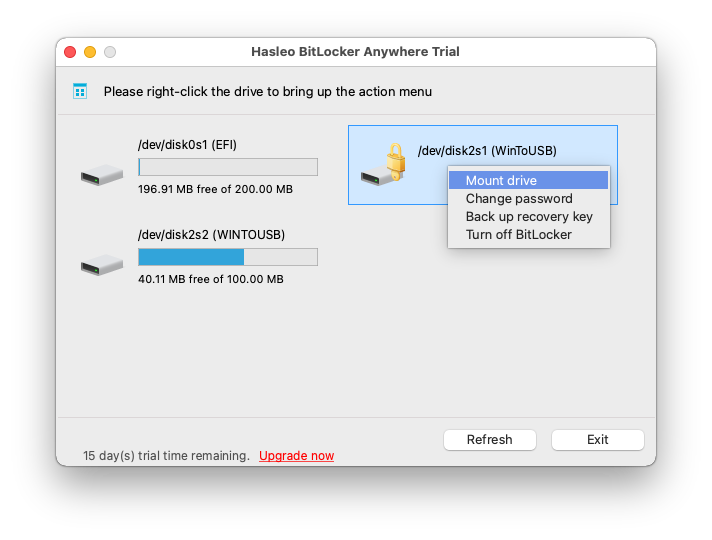
Step 4. Enter the password or recovery key, then click "Mount" button to unlock the drive.
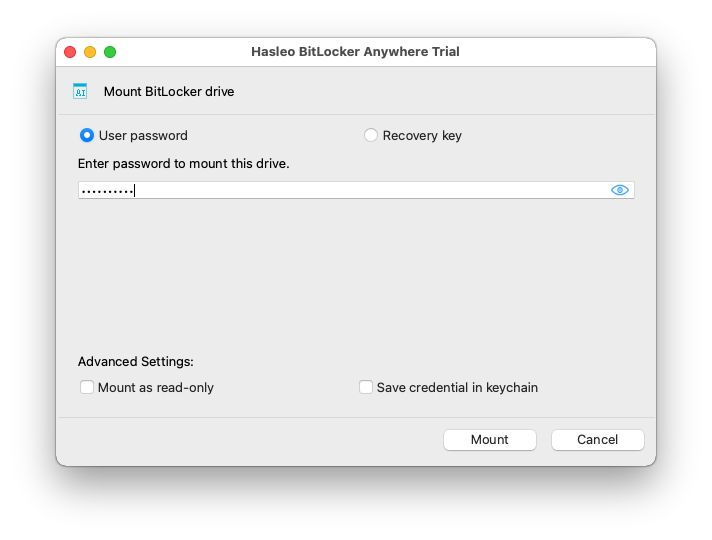
Step 5. After the operation completes successfully, the drive has been successfully unlocked and you can see an icon of the driver appearing on your Mac's desktop.
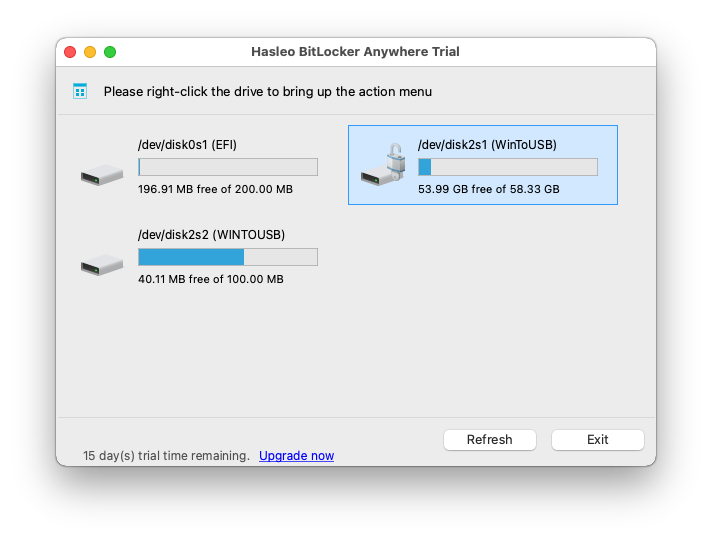
Step 6. Click on the icon on your Mac's desktop to open the drive, now you can access the BitLocker To Go drive like a Mac's native drive, such as read, write, copy, delete files, etc.
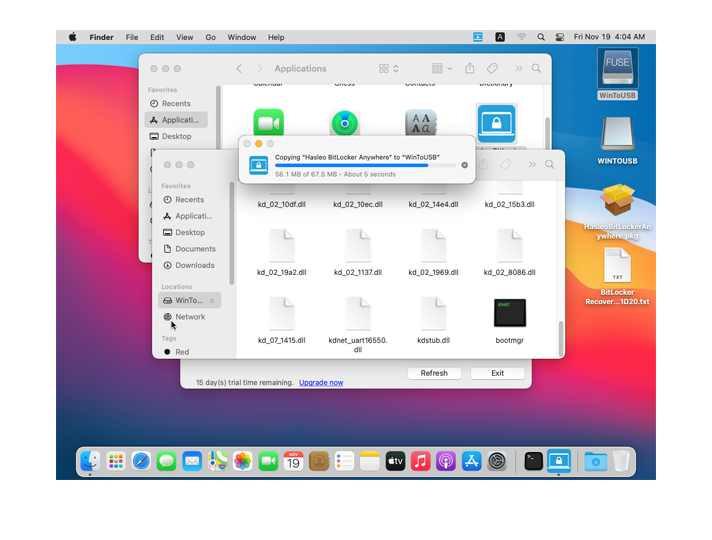
As the Best BitLocker To Go Reader for Mac, you can use Hasleo BitLocker Anywhere For Mac to access BitLocker encrypted erives in Mac easily. It is 100% safe and easy to use. If you are looking for a software to access BitLocker To Go drive in Mac, it is your best choice.