Due to the large capacity of the external hard drive, we usually use the external hard drive to back up important files or transfer files on different computers. If the files stored in the external hard drive involve confidential information, in order to prevent leakage, we usually encrypt the external drive. If you are a Windows user, you may use BitLocker to encrypt it, because BitLocker is the built-in disk encryption feature for Windows. If an external hard drive has been encrypted by BitLocker, it will be difficult for us to access the files stored inside it on the Mac, because the Mac operating system does not have the built-in feature of accessing BitLocker encrypted drives. Therefore, to open BitLocker encrypted external drives on Mac, we have to use a third-party BitLocker solution for Mac, here we recommend you to use Hasleo BitLocker Anywhere For Mac.
Hasleo BitLocker Anywhere For Mac is mainly designed to help users open BitLocker encrypted drive in macOS, with it you can open, read and write the files in the BitLocker encrypted external hard drive easily. Below we will describe in detail how to use this software.
Step 1. Download and install Hasleo BitLocker Anywhere For Mac.
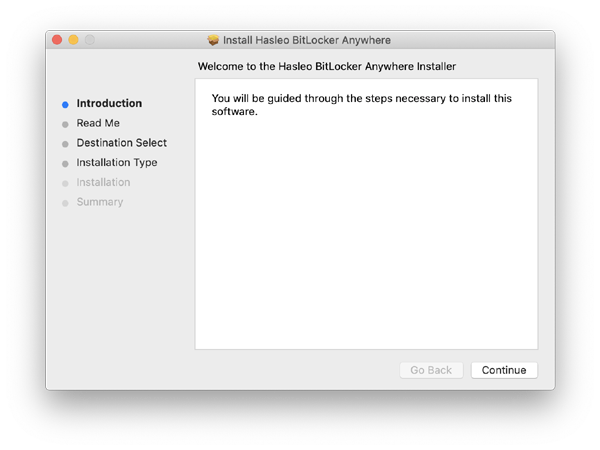
Step 2. For macOS Mojave (10.14) and later, you need to grant Full Disk Access to Hasleo BitLocker Anywhere For Mac. For more information, please refer to Granting Full Disk Access to Hasleo BitLocker Anywhere For Mac.

Step 3. Run asleo BitLocker Anywhere For Mac, right-click the BitLocker external hard drive you want to access in main window, then click "Mount drive".
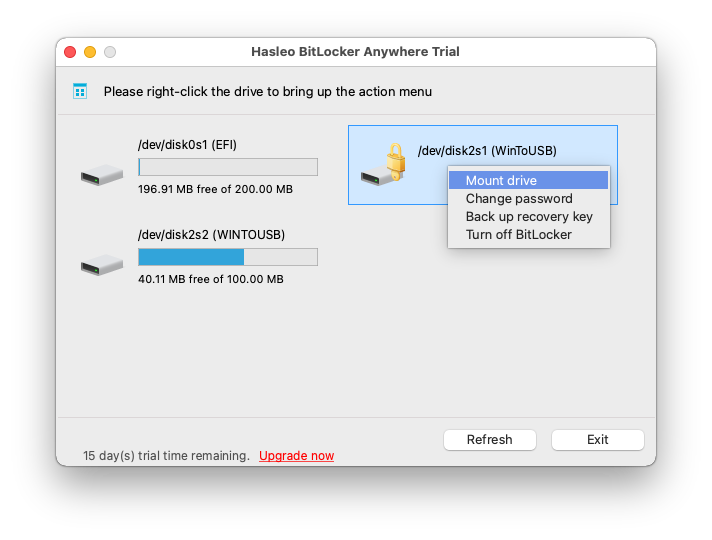
Step 4. Enter the password or recovery key, then click "Mount" button to unlock the drive.
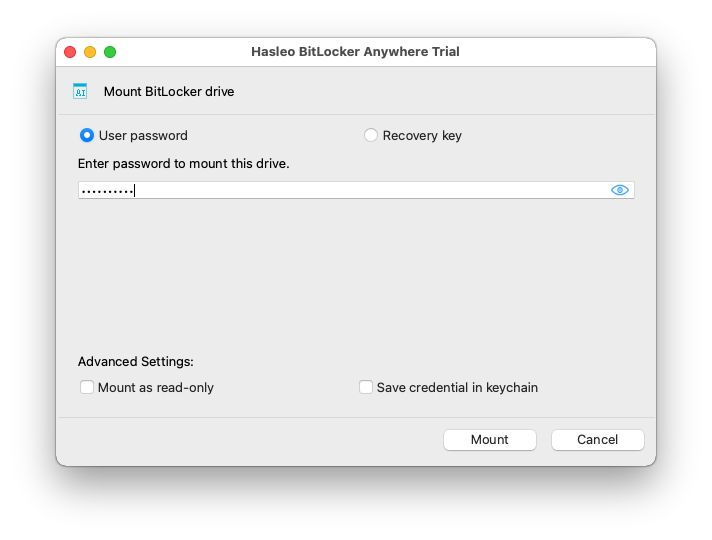
Step 5. After the operation completes successfully, the drive has been successfully unlocked and you can see an icon of the driver appearing on your Mac's desktop.
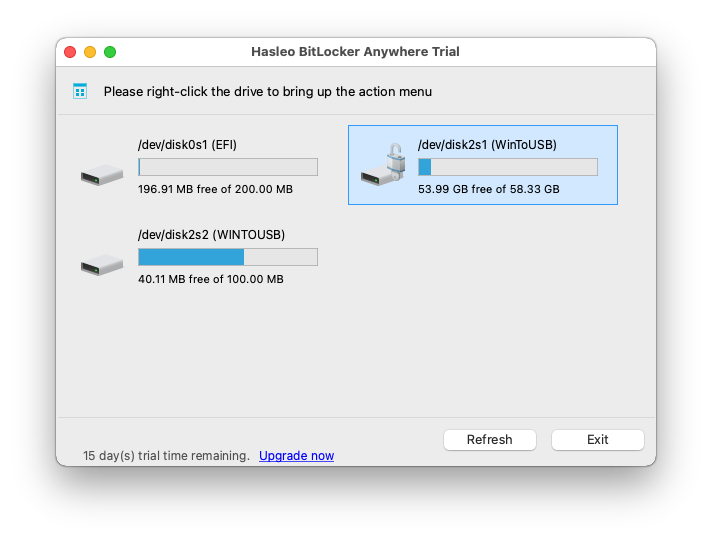
Step 6. Click on the icon on your Mac's desktop to open the drive, now you can access the BitLocker external hard drive like a Mac's native drive, such as read, write, copy, delete files, etc.
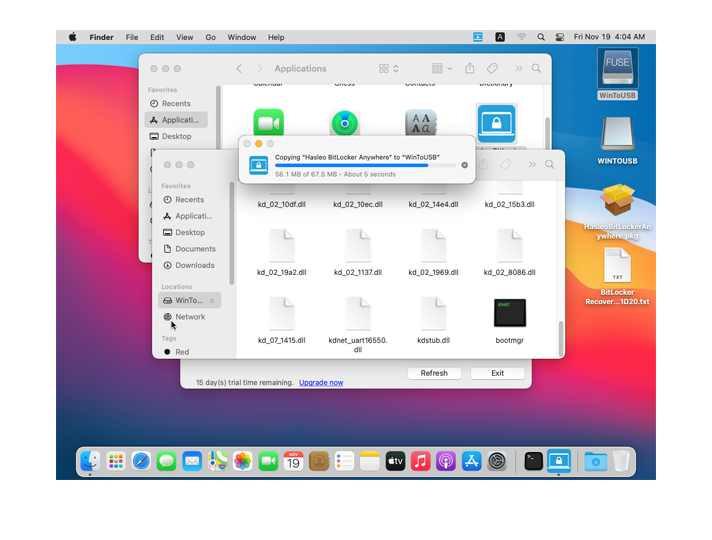
As mentioned above, anyone can learn how to use this software to open a BitLocker encrypted external hard drive in a few minutes. After that, you can transfer files from the external hard drive to Mac or from Mac to this drive.