WinToHDD is an all-in-One Windows deployment tool that can help you install Windows, reinstall Windows or clone Windows to another disk. These cover the basic features baked into WinToHDD.
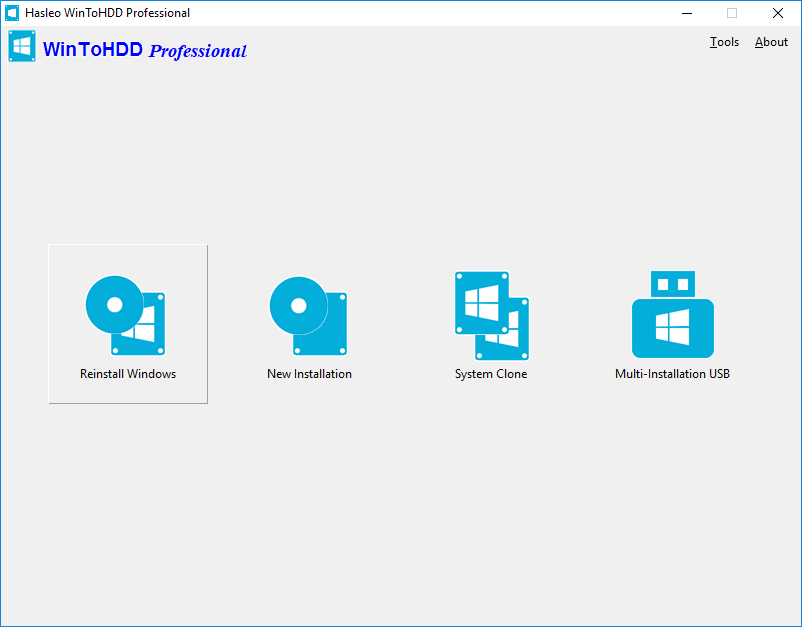
Run Hasleo WinToHDD, click the "Reinstall Windows" button, select the image file (ISO, WIM, ESD, VHD, etc) and the edition of Windows you want to install, then click "Next" and follow the prompts to reinstall Windows.
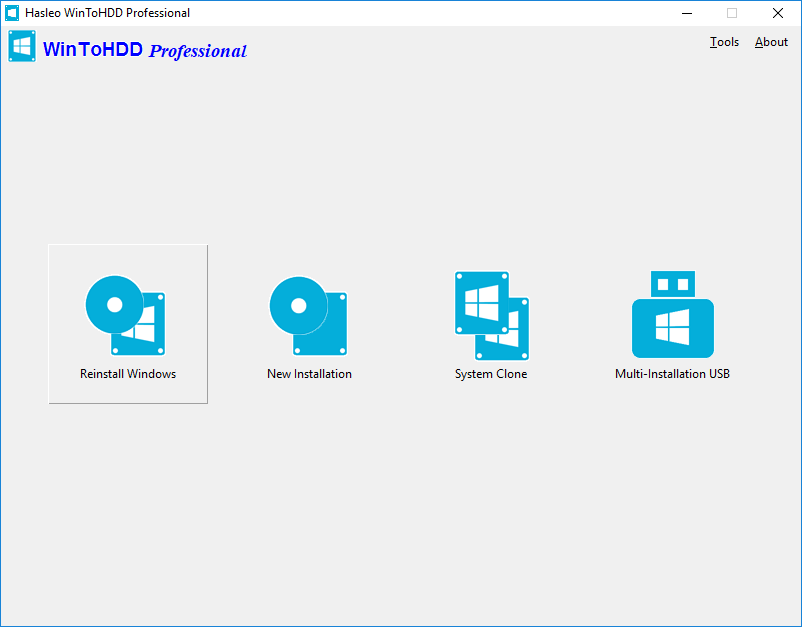
Get Complete Guide to "Reinstall Windows" Here >>
Run Hasleo WinToHDD, click the "New Installation" button, select the image file (ISO, WIM, ESD, VHD, etc) and the edition of Windows you want to install, then click "Next", now select the destination hard drive and follow the prompts to install Windows to the hard drive.
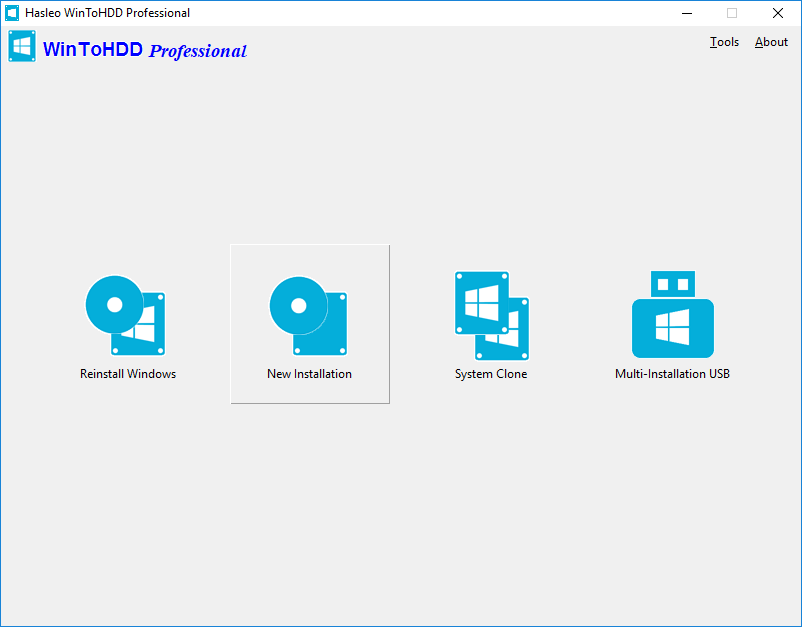
Get Complete Guide to "New Installation" Here >>
Run Hasleo WinToHDD, click the "System Clone" button, select the Windows OS which you want to clone and select the destination hard drive, then follow the prompts to clone Windows to the hard drive.
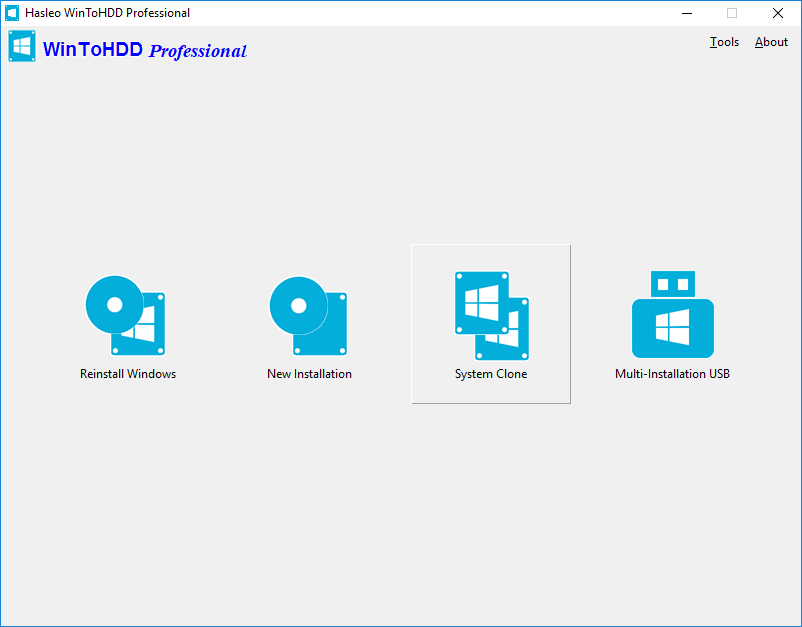
Get Complete Guide to "System Clone" Here >>
Run Hasleo WinToHDD, click "Multi-installation USB" button and select the destination USB drive, then follow the prompts to create multiple installation USB drive.
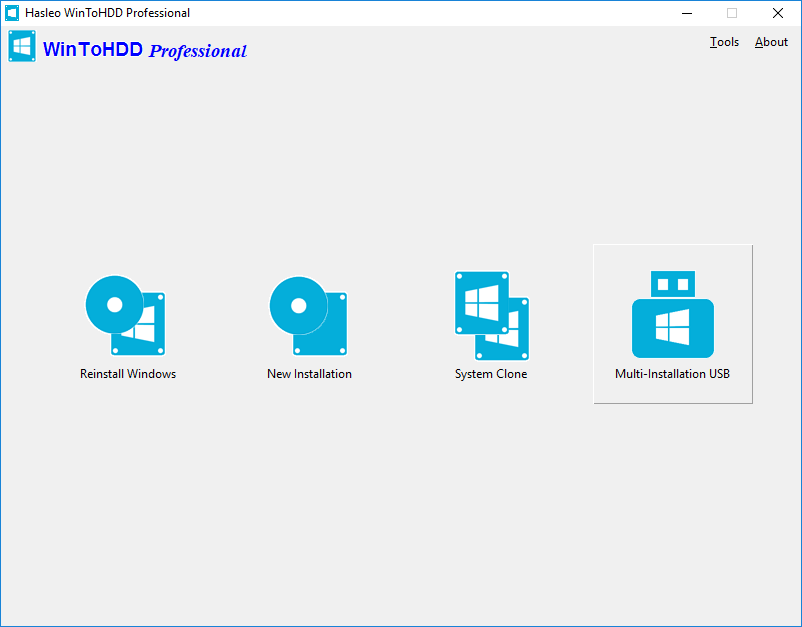
Get Complete Guide to "Multi-installation USB" Here >>
![]() Notes: WinToHDD Free Edition is for private, noncommercial, home computer use only and we do not provide free technical support for free edition. Use of WinToHDD Free Edition within any organization or for commercial purpose is strictly prohibited.
Notes: WinToHDD Free Edition is for private, noncommercial, home computer use only and we do not provide free technical support for free edition. Use of WinToHDD Free Edition within any organization or for commercial purpose is strictly prohibited.
![]() Tips:
Tips: