This tutorial mainly introduces why choose Hasleo Backup Suite Free as your Windows ARM64 backup software, the main contents are as follows:
ARM64 (also known as AArch64) is the 64-bit version of the ARM architecture, designed by ARM Holdings (a subsidiary of SoftBank Group). It is widely used in mobile devices, embedded systems, and increasingly in servers and laptops. As an upgrade to the 32-bit ARM architecture (e.g., ARMv7 or AArch32), ARM64 delivers higher performance, larger memory addressing capabilities, and advanced instruction sets. Key features include:
ARM64 is a cornerstone of the mobile era, combining power efficiency, scalability, and performance. It has expanded beyond smartphones into PCs, servers, and cloud infrastructure, challenging x86 dominance. With innovations like Apple’s M-series chips and cloud-native ARM64 servers (e.g., AWS Graviton), the ecosystem continues to grow, reshaping computing across industries.
Windows ARM64 is Microsoft’s 64-bit operating system designed for ARM64 architecture processors, tailored for devices with ARM chips (e.g., Qualcomm Snapdragon PCs, Surface Pro X). Below are its core features and key details:
Windows ARM64 is Microsoft’s effort to break free from traditional x86 ecosystems, leveraging low power consumption, long battery life, and 5G connectivity to carve a niche in ultraportables and 2-in-1 devices. However, its growth is hindered by immature software support and performance limitations in demanding scenarios. With increasing native ARM64 app adoption (e.g., AI toolchains, cloud-native services), it may expand further in mobile productivity and edge computing.
Hasleo Backup Suite Free is a free Windows backup software helps you backup and restore Windows, disks, partitions or files (folders) without paying anything and with extremely fast backup speed, its main advantages are as follows:
As a professional Windows backup software, Hasleo Backup Suite is a comprehensive data protection tool that supports Windows, disk, partition, file backup and cloning, offering incremental/differential/full backup modes, AES encryption, emergency bootable media, scheduled tasks, and compatibility with multiple Windows versions and MBR/GPT/UEFI architectures, ensuring robust data security and efficient recovery for both personal and enterprise needs. The important thing is that it is a Windows ARM64 native application, I have to say that it is the best free Windows ARM64 backup and restore software on the market.
Now free download Hasleo Backup Suite Free to back up your Windows ARM64, disks, partitions or files(folders), and it is recommended that you create a bootable WinPE emergency recovery disk to restore the backed up data when needed.
Step 1. Install and run Hasleo Backup Suite Free, click "Backup" button in the navigation bar, then click "System Backup", "Disk/Partition Backup" or "File Backup" button in the operation area.
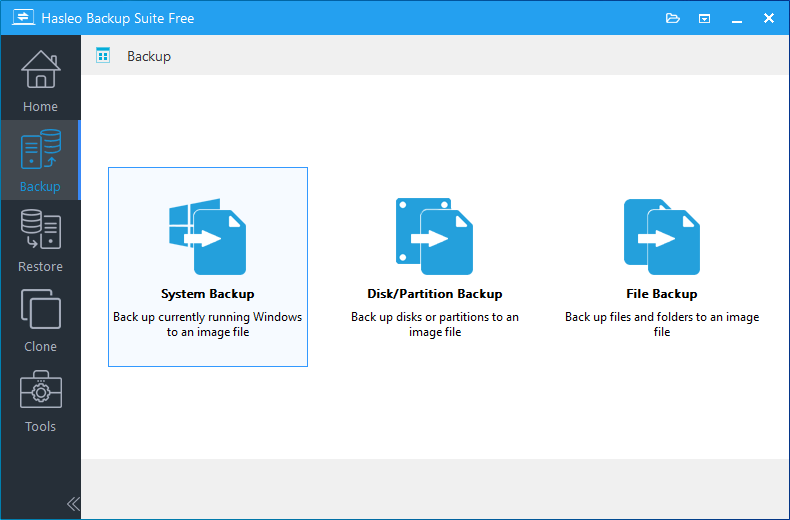
Step 2. Select the disks, partitions or files(folders) you want to back up and you need to specify the task name, description, destination and backup options according to your needs, and then click the "Proceed" button.
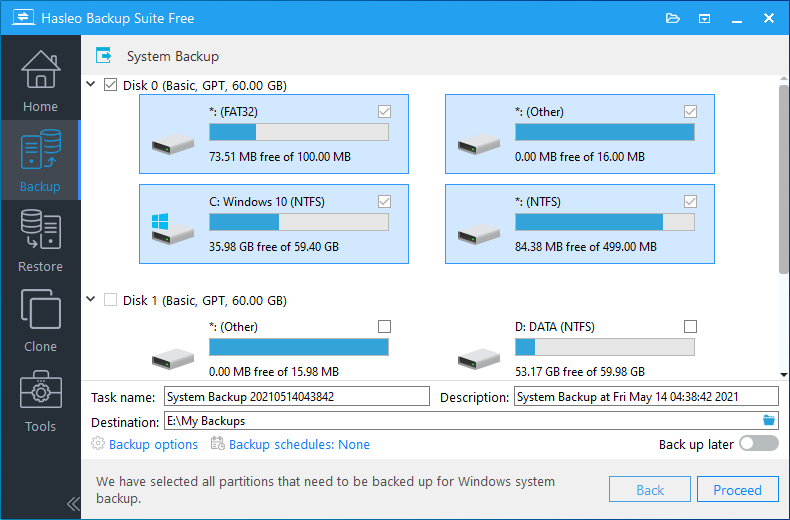
* Task name: Specify a task name so that you can quickly find and manage the backup task.
* Description: Briefly describe the purpose of the task and other information.
* Destination: The destination path where the backup image files will be stored, modify it by clicking the folder icon.
* Backup options: Advanced backup settings. For more details, please refer to Backup options.
* Backup schedule: Set up backup schedules to automatically perform the backup task on a regular basis. For more details, please refer to Backup schedule.
Step 3. After clicking the "Proceed" button, Hasleo Backup Suite Free starts backing up the disks, partitions or files(folders) you selected to the destination path you specify. Please note that the backup time is related to the size of the data that needs to be backed up, so please be patient.
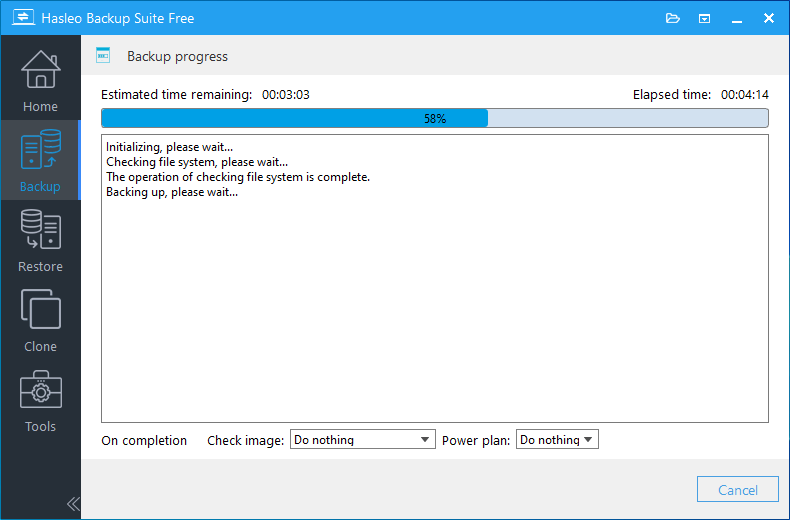
* Check image: Check the integrity of the backup image files after the backup is complete.
* Power plan: Perform the power management action after the backup is complete.
Step 1. Click "Home" button in the navigation bar, then click the "Actions" => "Restore" button on the backup task you want to restore.
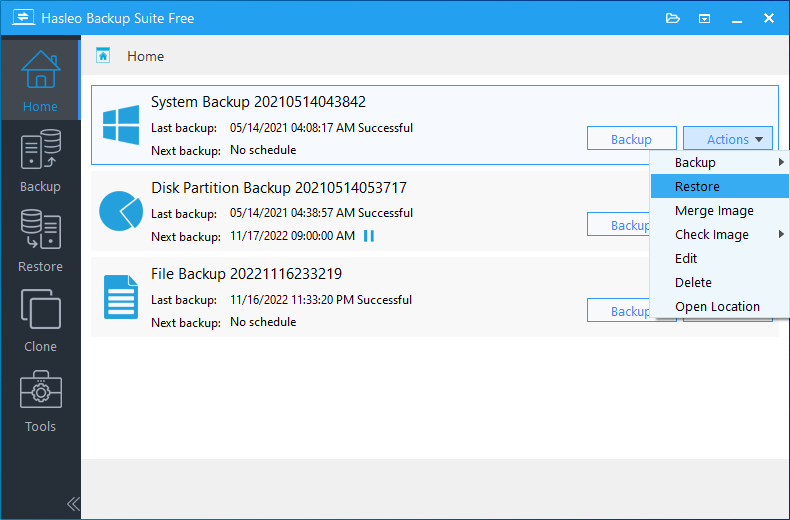
Step 2. If the task you selected is a system backup or disk/partition task, please select the backup version and the disk or partition you want to restore here, then click the "Next" button.
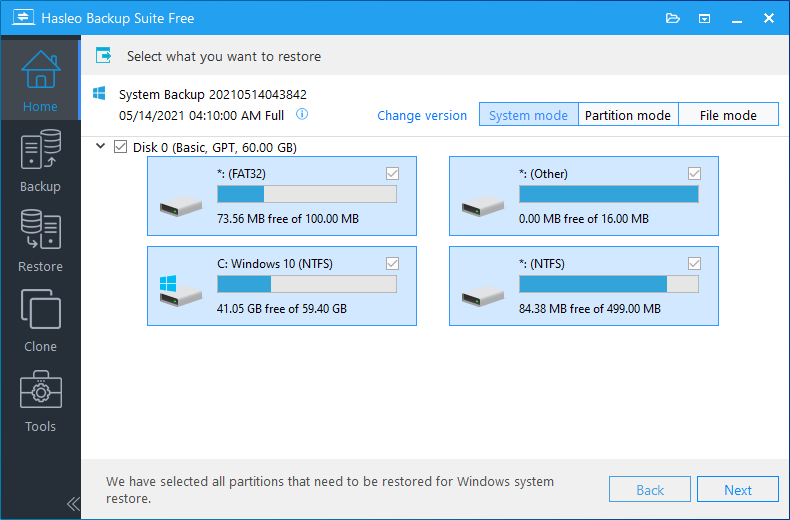
If the task you selected is a file backup task, please select the backup version and the files(folders) you want to restore, and specify the destination location here, then click "Proceed" to start the restore.
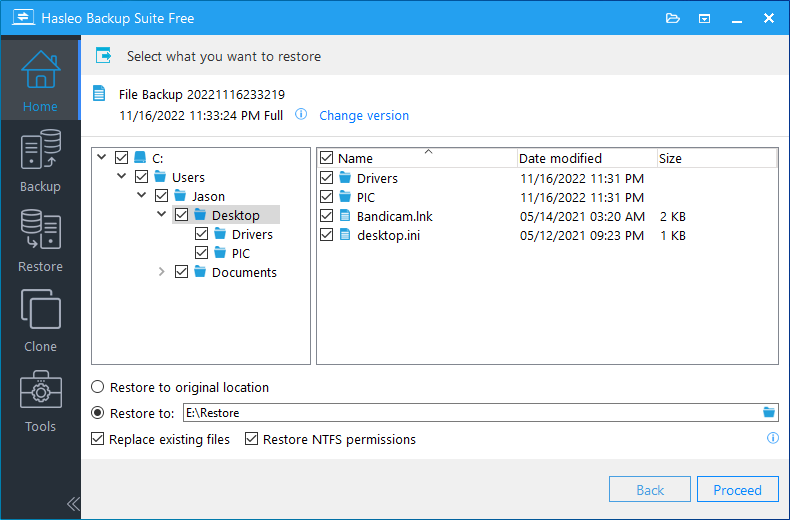
* Please note that steps 3 and 4 apply only to System Restore and Disk/Partition Restore.
Step 3. Select the destination you want to restore the disk, partition or files(folders) to, then click "Next".
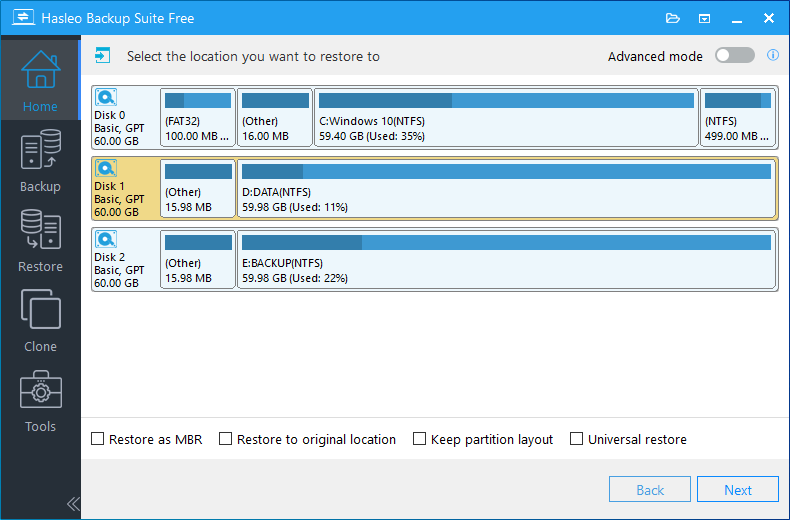
Step 4. Adjust the size and location of the partitions according to your needs, then click "Proceed". A warning message may pop up to tell you that all data on the destination drive will be destroyed, click the "Yes" to continue if you do not have important data on the destination disk.
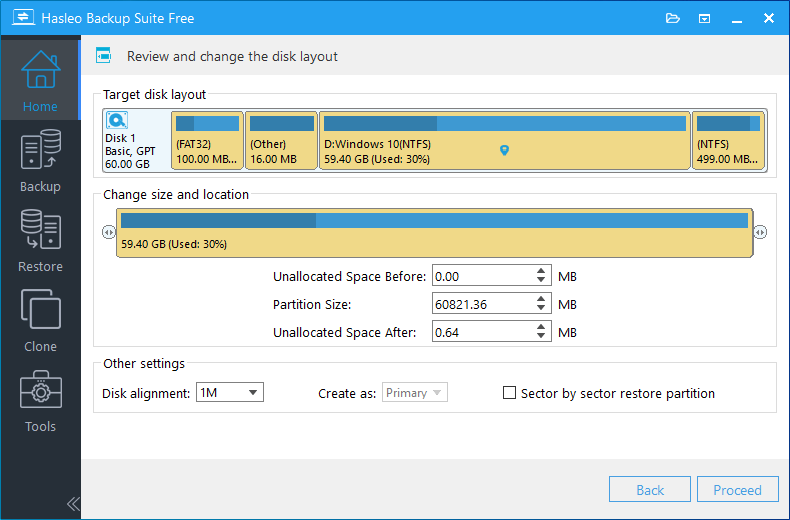
Step 5. Hasleo Backup Suite Free began restoring the disk, partition or files(folders) to the destination location. Please note that the time required for restore operation is related to the size of the data that needs to be restored, so please be patient.
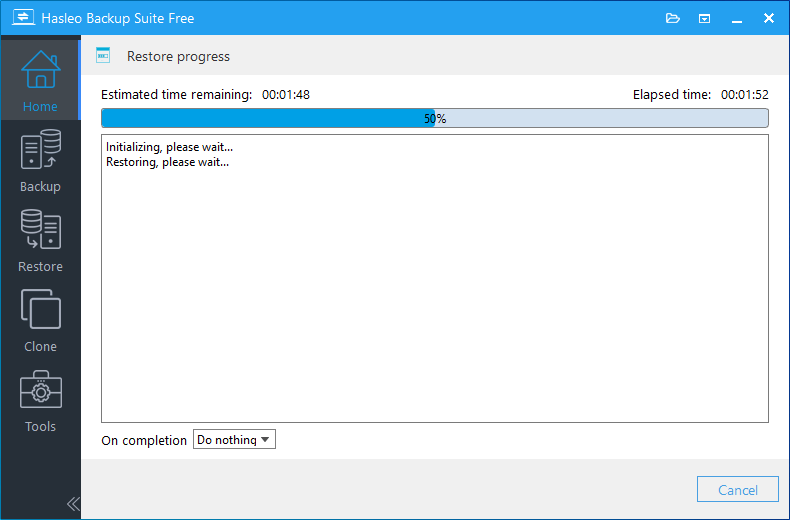
* Here you can specify a power management action to be performed after the backup is complete.
As a free Windows backup software, Hasleo Backup Suite is a comprehensive data protection tool supporting Windows/disk/file backup and cloning, featuring AES encryption, emergency bootable media, scheduled tasks, and multi-platform compatibility to ensure efficient and secure backup and recovery for both personal and enterprise data. As a native application for Windows ARM64, it improves backup performance while reducing power consumption, I have to say that it is one of the best free Windows ARM64 backup software in 2025 on the market.
Hasleo Backup Suite Free is not only the best free backup software for Windows ARM64, but also the best free disk cloning software for Windows which you can use it to migrate Windows or clone disk/parition to another disk.