The Windows live USB is an external hard disk drive or USB flash drive containing a fully-functional Windows operating system that can be booted on any computer, which means you're able to run Windows from a USB drive and run a wide variety of software. There are many reasons why you may want to use Windows live USB, either because you want to use your familiar Windows work environment on multiple computers, you want to start Windows from USB to help you retrieve your lost files after Windows crashes, or you need to run an older version of Windows on your computer to support older software, etc. Whatever the reason, Windows live USB does seem to be able to bring us convenience in many situations.
If you have heard of Microsoft Windows To Go (WTG), then you will find that it is the official implementation of Windows live USB. Unfortunately, the Windows To Go Creator Wizard officially provided by Microsoft only supports the creation of Windows 10 live USB using Windows Enterprise and Education Edition, and Microsoft announced in 2019 that it will no longer provide this tool in Windows 10 and later operating systems, which means that you won't be able to use Windows To Go feature in Windows released after 2019, even if you have Windows Enterprise or Education edition. If you do not have or cannot use the Microsoft Windows To Go Creator Wizard, are there other tools that can be used to create a Windows 11/10 live USB? The answer is yes, here we recommend you to try Hasleo WinToUSB.
Hasleo WinToUSB is the world’s first third-party software that can be used to help users create Windows 11/10 live USB for free, and Hasleo has been insisting on improving it even as Microsoft has stopped supporting Windows To Go. Because of this, Hasleo WinToUSB has a large number of users and has received high ratings, and it has the following advantages:
1. Use any version of Windows 11/10 to create Windows live USB
2. Creation of Windows 11/10 To Go from an ISO, WIM, ESD, SWM, VHD(X) image file or CD/DVD drive.
3. Clone existing Windows 11/10 installation to USB or Thunderbolt drive as Windows live USB.
4. Creation of Windows 11/10 live USB on Non-Certified Windows To Go drive.
5. Support for creating VHD/VHDX-based Windows 11/10 live USB fo better compatibility.
6. Support for creating BitLocker encrypted Windows To Go.
7. Creation of Windows Live USB from Hasleo Backup Suite system backup image.
Step 1. Connect the USB drive to the computer, download, install and run Hasleo WinToUSB and then click "Windows To Go USB".
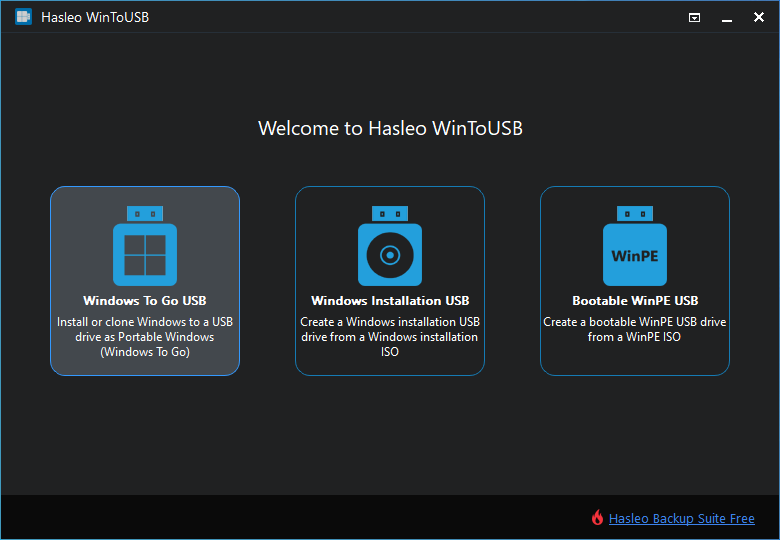
Step 2. Click "Select installation source", then click "Browse image file" and select the Windows installation ISO file from the open dialog box as installation source, or choose a CD/DVD drive with a Windows installation DVD inserted as the installation source.
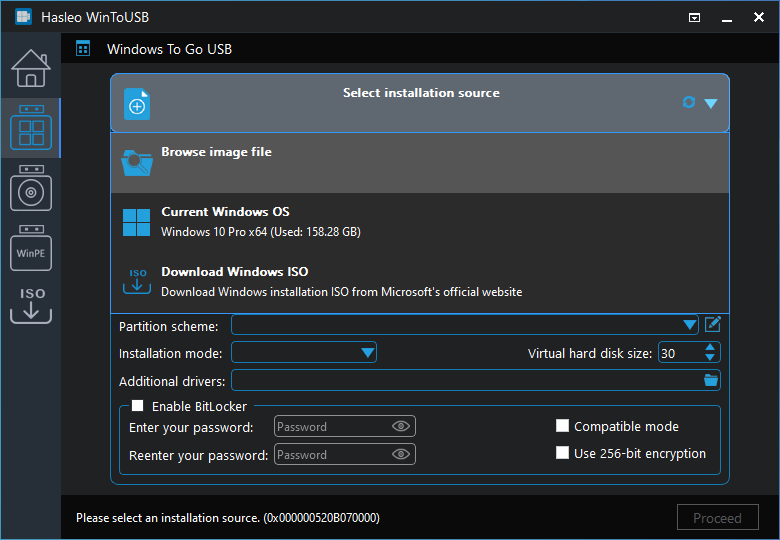
Step 3. Hasleo WinToUSB scans for and lists installable operating systems, select the edition of Windows you want to install.
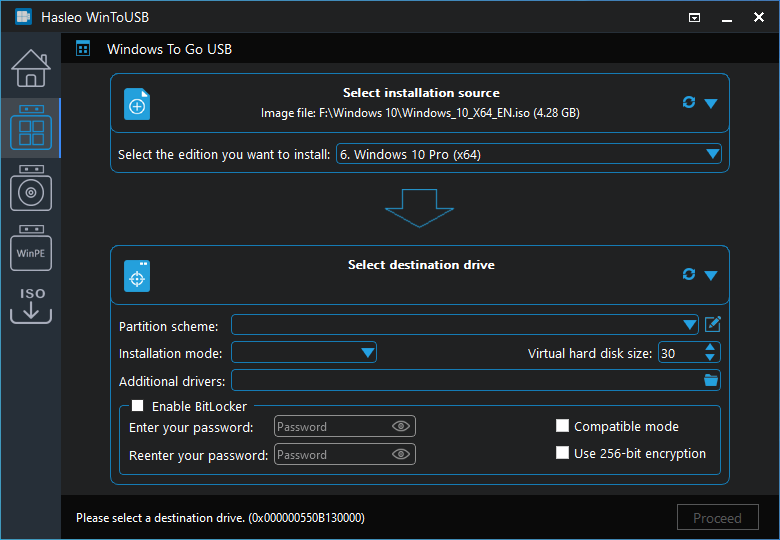
Step 4. Click "Select destination drive" and select the destination drive from the pop-up drive list. If the drive is not correctly recognized by Hasleo WinToUSB, you can click the ![]() button for the program to recognize the drive.
button for the program to recognize the drive.
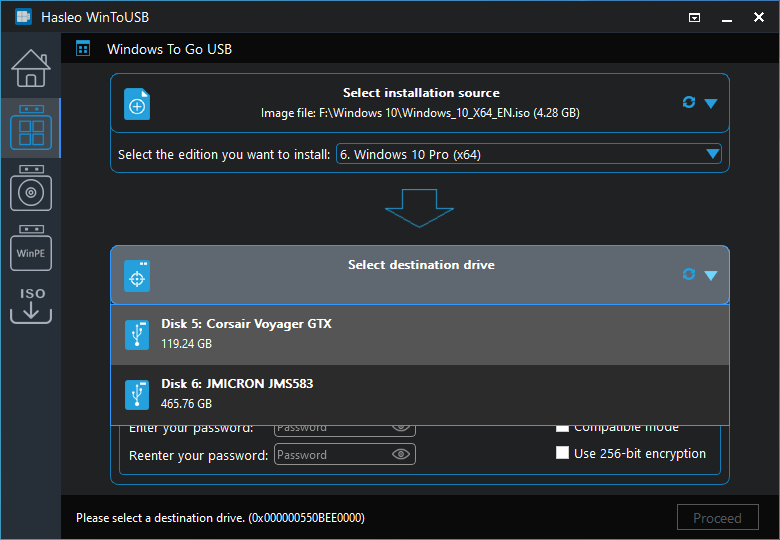
Step 5. Choose the partition scheme and installation mode you want to use, and you can specify additional drivers or enable BitLocker to encrypt the Windows To Go USB drive according to your needs, then click "Proceed".
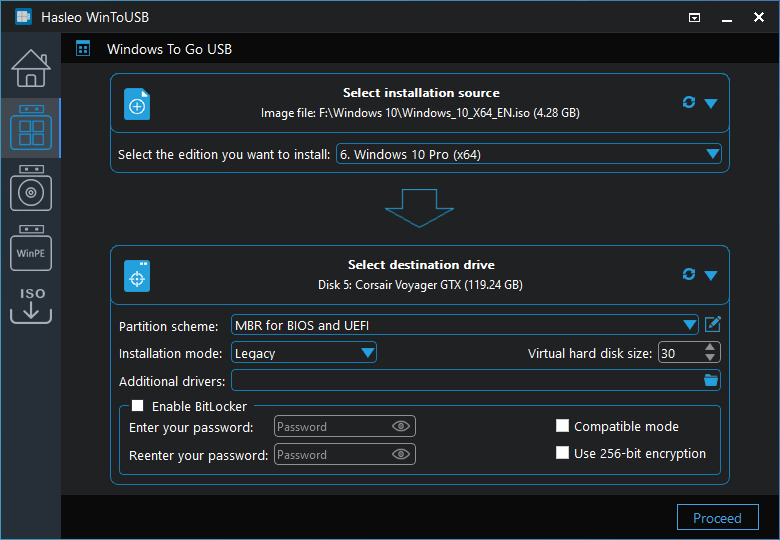
* Tips:
Step 6. After clicking "Proceed", a pop-up will appear asking you if you want to format it to continue, click "Yes" if you are sure.
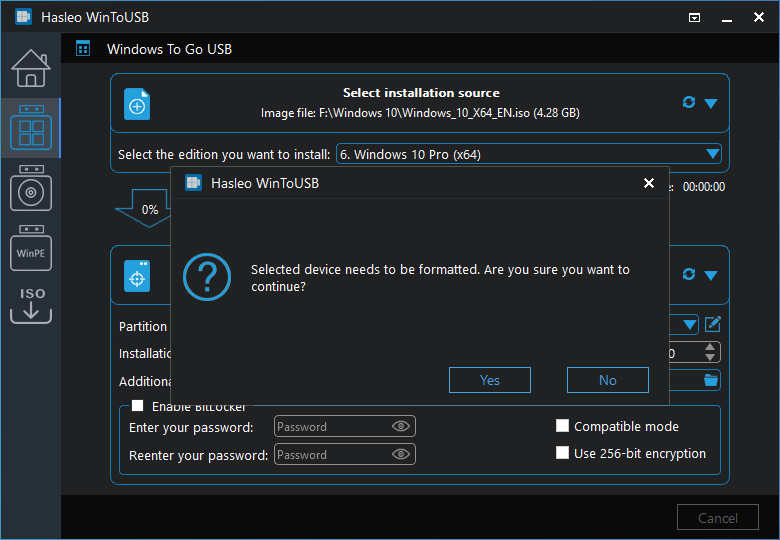
Step 7. After clicking "Yes", WinToUSB begins installing Windows to the destination drive.
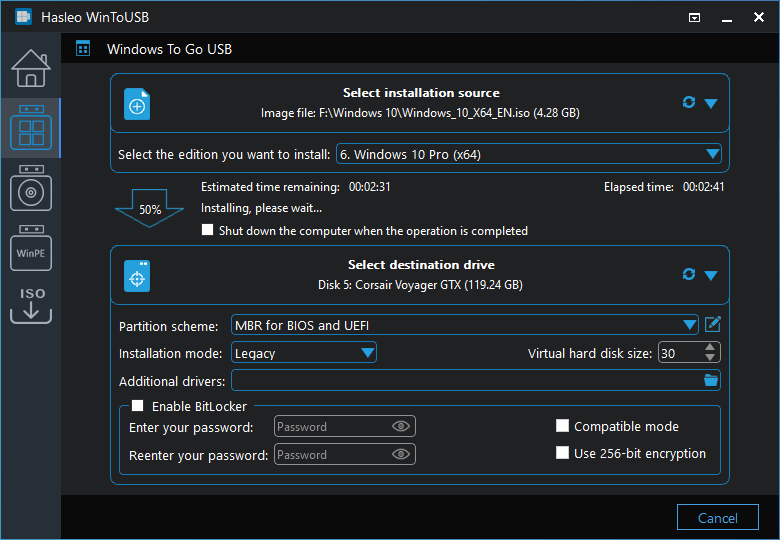
Step 8. It takes some time to install. After installation restart the computer and change BIOS to boot from your USB drive.
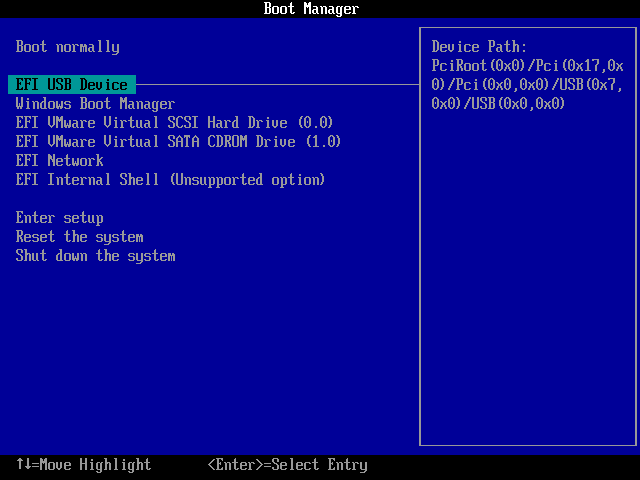
Step 9. Windows normal installation starts up and you have to complete all the installation steps. After that, you can install programs, copy files, etc.
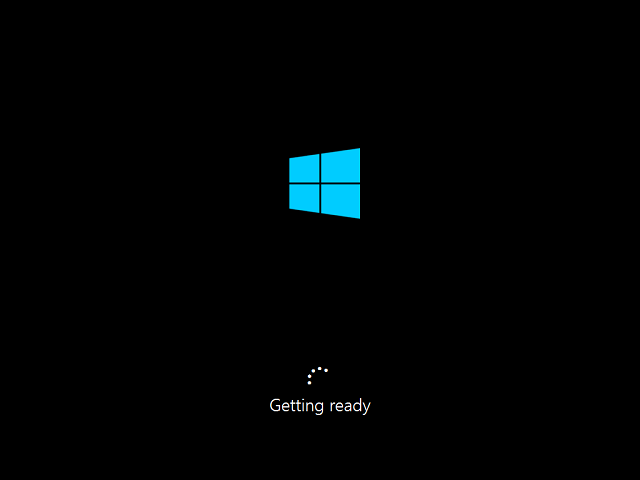
As mentioned above, Hasleo WinToUSB is the best tool for creating Windows live USB, you can easily install Windows 11/10 to a USB drive as Windows live USB in just a few steps, and you can also clone Windows 11/10 to a USB drive as Windows live USB.
As a professional bootable Windows USB creation tool, you can not only use Hasleo WinToUSB to create Windows live USB, but also use it to create Windows installation USB drives and bootable WinPE USB drives.